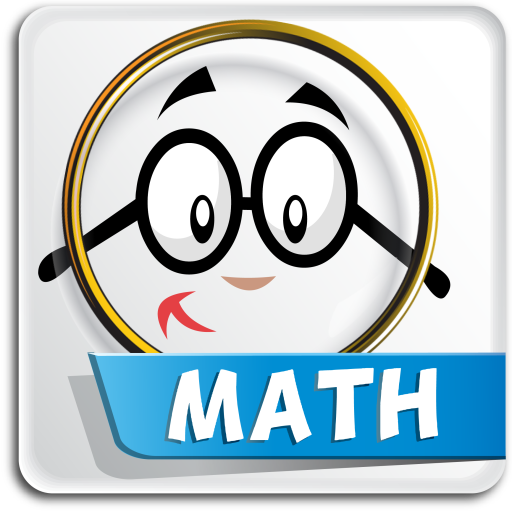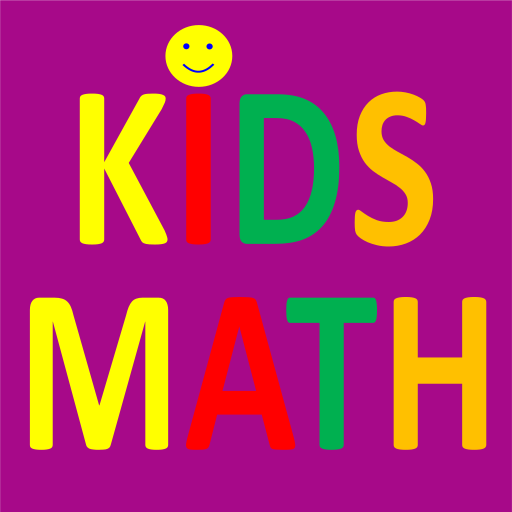このページには広告が含まれます
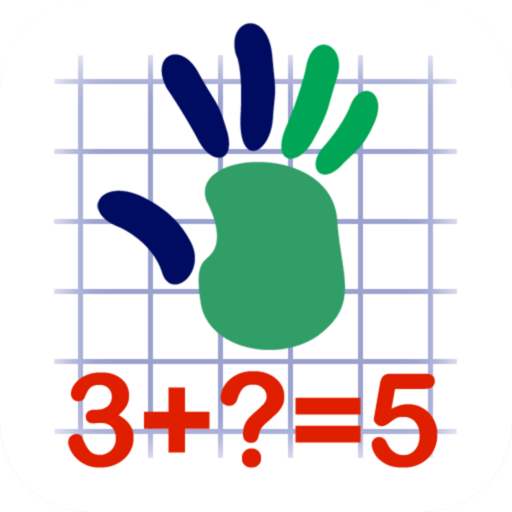
Math Kid
Educational | Alex Drel
BlueStacksを使ってPCでプレイ - 5憶以上のユーザーが愛用している高機能Androidゲーミングプラットフォーム
Play Math Kid on PC
Math Kid gives your 4-12 years old child the foundation needed to excel in math at home and in school.
The application features graphical feedback and rewards, and its clean and simple interface is ideally suited for children (Verified!).
Helpful and extensive hints allow kids to use it with minimal parental supervision.
Precise customization of the training course content leads to effective and focused learning.
Features:
* Addition and Subtraction – varying difficulty targeted for 4-8 years old kid
* Arithmetic Sequence – great for any age from 4 (simple sequences of course) to 8 years old (complex sequences)
* Roman Numerals – fun in any age
* Multiplication and Division – different levels suitable for 5-10 years old
* Percentages – suitable for 8-11 years old student
* Fractions - suitable for 8-11 years old student
* Basic Equations – first steps into Algebra for 9-12 years old student
* NO ADVERTISING
The application features graphical feedback and rewards, and its clean and simple interface is ideally suited for children (Verified!).
Helpful and extensive hints allow kids to use it with minimal parental supervision.
Precise customization of the training course content leads to effective and focused learning.
Features:
* Addition and Subtraction – varying difficulty targeted for 4-8 years old kid
* Arithmetic Sequence – great for any age from 4 (simple sequences of course) to 8 years old (complex sequences)
* Roman Numerals – fun in any age
* Multiplication and Division – different levels suitable for 5-10 years old
* Percentages – suitable for 8-11 years old student
* Fractions - suitable for 8-11 years old student
* Basic Equations – first steps into Algebra for 9-12 years old student
* NO ADVERTISING
Math KidをPCでプレイ
-
BlueStacksをダウンロードしてPCにインストールします。
-
GoogleにサインインしてGoogle Play ストアにアクセスします。(こちらの操作は後で行っても問題ありません)
-
右上の検索バーにMath Kidを入力して検索します。
-
クリックして検索結果からMath Kidをインストールします。
-
Googleサインインを完了してMath Kidをインストールします。※手順2を飛ばしていた場合
-
ホーム画面にてMath Kidのアイコンをクリックしてアプリを起動します。