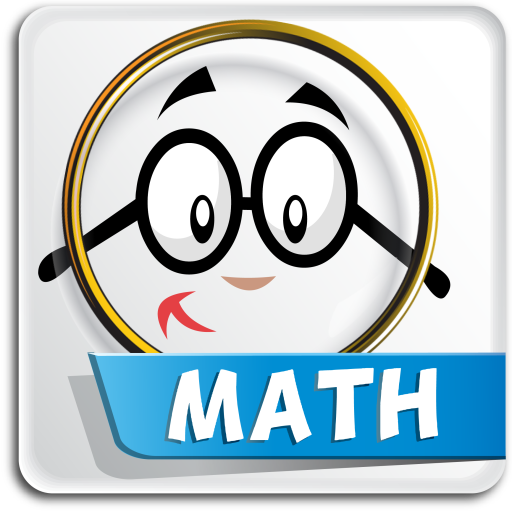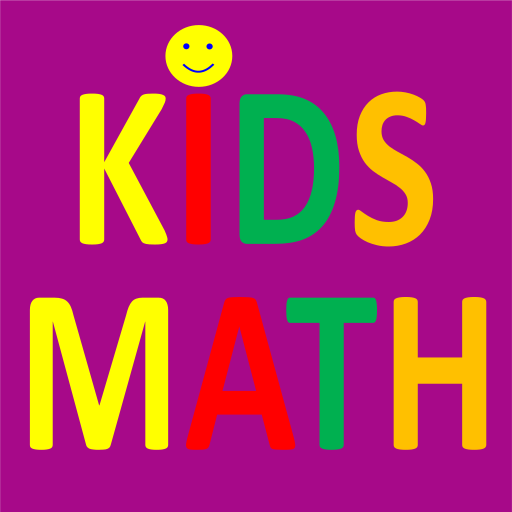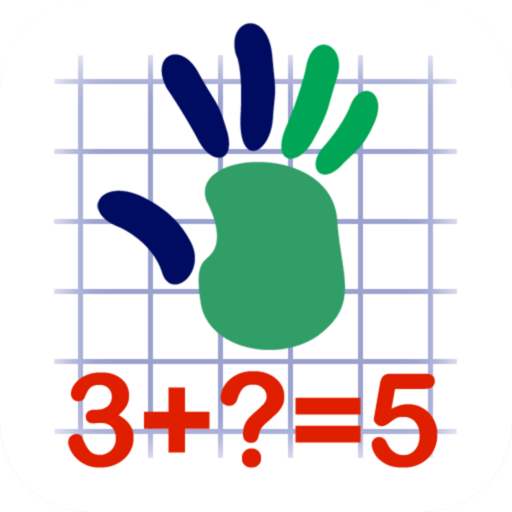
Math Kid
Graj na PC z BlueStacks – Platforma gamingowa Android, która uzyskała zaufanie ponad 500 milionów graczy!
Strona zmodyfikowana w dniu: 15 stycznia 2016
Play Math Kid on PC
The application features graphical feedback and rewards, and its clean and simple interface is ideally suited for children (Verified!).
Helpful and extensive hints allow kids to use it with minimal parental supervision.
Precise customization of the training course content leads to effective and focused learning.
Features:
* Addition and Subtraction – varying difficulty targeted for 4-8 years old kid
* Arithmetic Sequence – great for any age from 4 (simple sequences of course) to 8 years old (complex sequences)
* Roman Numerals – fun in any age
* Multiplication and Division – different levels suitable for 5-10 years old
* Percentages – suitable for 8-11 years old student
* Fractions - suitable for 8-11 years old student
* Basic Equations – first steps into Algebra for 9-12 years old student
* NO ADVERTISING
Zagraj w Math Kid na PC. To takie proste.
-
Pobierz i zainstaluj BlueStacks na PC
-
Zakończ pomyślnie ustawienie Google, aby otrzymać dostęp do sklepu Play, albo zrób to później.
-
Wyszukaj Math Kid w pasku wyszukiwania w prawym górnym rogu.
-
Kliknij, aby zainstalować Math Kid z wyników wyszukiwania
-
Ukończ pomyślnie rejestrację Google (jeśli krok 2 został pominięty) aby zainstalować Math Kid
-
Klinij w ikonę Math Kid na ekranie startowym, aby zacząć grę