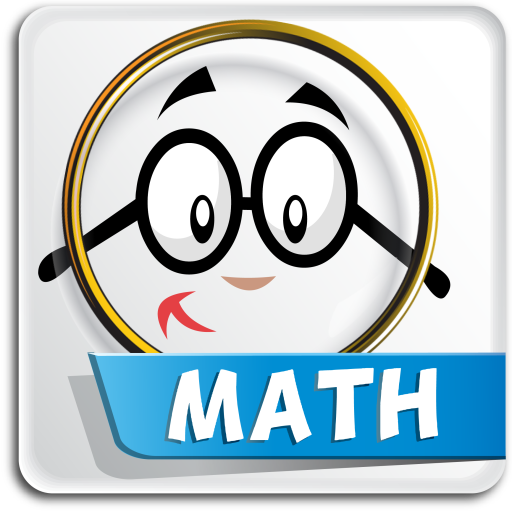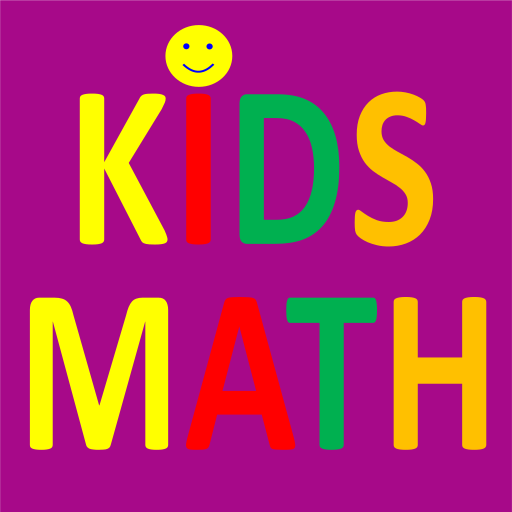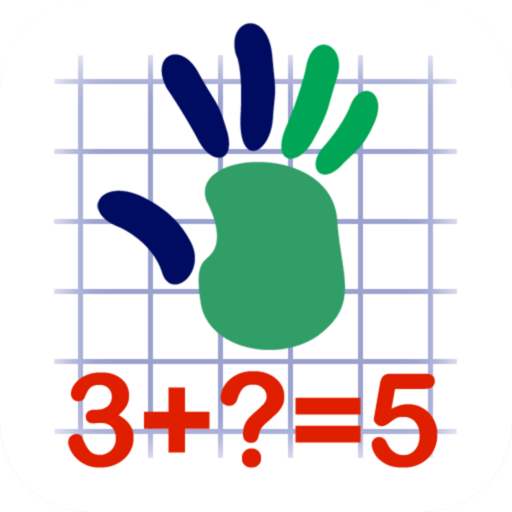
Math Kid
500M + oyuncunun güvendiği Android Oyun Platformu, BlueStacks ile PC'de oynayın.
Sayfa Değiştirilme tarihi: 15 Ocak 2016
Play Math Kid on PC
The application features graphical feedback and rewards, and its clean and simple interface is ideally suited for children (Verified!).
Helpful and extensive hints allow kids to use it with minimal parental supervision.
Precise customization of the training course content leads to effective and focused learning.
Features:
* Addition and Subtraction – varying difficulty targeted for 4-8 years old kid
* Arithmetic Sequence – great for any age from 4 (simple sequences of course) to 8 years old (complex sequences)
* Roman Numerals – fun in any age
* Multiplication and Division – different levels suitable for 5-10 years old
* Percentages – suitable for 8-11 years old student
* Fractions - suitable for 8-11 years old student
* Basic Equations – first steps into Algebra for 9-12 years old student
* NO ADVERTISING
Math Kid oyununu PC'de oyna. Başlamak çok kolay.
-
BlueStacks'i PC'nize İndirin ve Yükleyin
-
Play Store'a erişmek için Google girişi yapın ya da daha sonraya bırakın.
-
Sağ üst köşeye Math Kid yazarak arayın.
-
Math Kid uygulamasını arama sonuçlarından indirmek için tıklayın.
-
(iEğer Adım 2'yi atladıysanız) Math Kid uygulamasını yüklemek için Google'a giriş yapın.
-
Oynatmaya başlatmak için ekrandaki Math Kid ikonuna tıklayın.