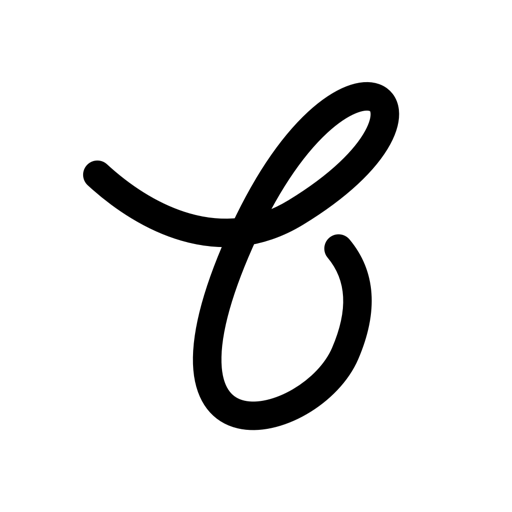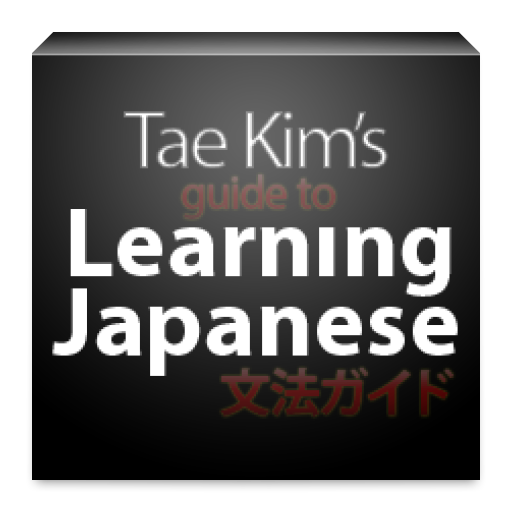
Learning Japanese
Play on PC with BlueStacks – the Android Gaming Platform, trusted by 500M+ gamers.
Page Modified on: December 29, 2019
Play Learning Japanese on PC
IMPORTANT :
The latest update (0.4) includes support for Android 9 / Pie - please let me know if you encounter any issues - googleplay@frush.com.au
Topics covered include:
- The Japanese Writing System (Hiragana, Katakana, Kanji)
- Basic Japanese Grammar (Particles, Adjective, Verbs, Nouns)
- Essential Japanese Grammar (Polite Forms, Compound, Conditionals, etc.)
- Special Expressions (Causative, Amounts, Honorific, etc.)
- Advanced Topics (Formal Expressions, Volitional, etc.)
This guide was created as a resource for those who want to learn Japanese grammar in a rational, intuitive way that makes sense in Japanese. The explanations are focused on how to make sense of the grammar not from English but from a Japanese point of view.
This guide is an attempt to systematically build up the grammatical structures that make up the Japanese language in a way that makes sense in Japanese. It may not be a practical tool for quickly learning immediately usable phrases such as for travel. However, it will logically create successive building blocks that will result in a solid grammatical foundation. For those of you who have learned Japanese from textbooks, you may see some big differences in how the material is ordered and presented. This is because this guide does not seek to forcibly create artificial ties between English and Japanese by presenting the material in a way that makes sense in English. Instead, examples with translations will show how ideas are expressed in Japanese resulting in simpler explanations that are easier to understand.
Play Learning Japanese on PC. It’s easy to get started.
-
Download and install BlueStacks on your PC
-
Complete Google sign-in to access the Play Store, or do it later
-
Look for Learning Japanese in the search bar at the top right corner
-
Click to install Learning Japanese from the search results
-
Complete Google sign-in (if you skipped step 2) to install Learning Japanese
-
Click the Learning Japanese icon on the home screen to start playing