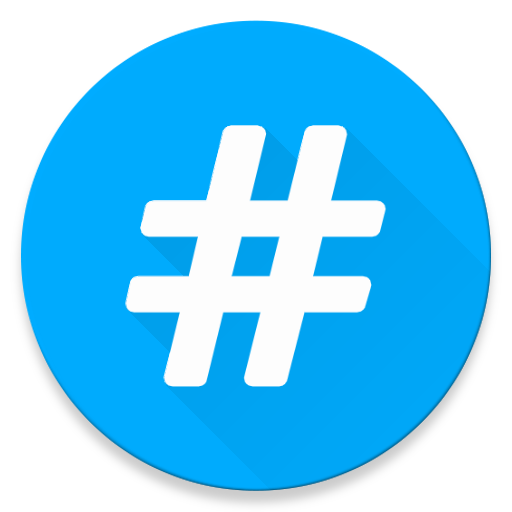Hashtagify - Automated Hashtags for Instagram
Juega en PC con BlueStacks: la plataforma de juegos Android, en la que confían más de 500 millones de jugadores.
Página modificada el: 24 de noviembre de 2019
Play Hashtagify - Automated Hashtags for Instagram on PC
Hashtagify makes the work for you. Hashtags will be automatically generated. You just have to copy them to your favorite social networks!
Hashtags optimised for Instagram! 💯
Other features
• Search & browse for popular hashtags through different categories
• Show the popularity of each hashtag to pick the right one
• Boost you posts using the most appropriate hashtags
• Make your own hashtag groups
Categories
🥇 Most popular
📷 Photography / Art
👜 Fashion / Jewelry
🏋️ Fitness / Sport
✈️ Travel
🍔 Food / Drinks
👍🏻 Follow / Comment / Like
🏔 Nature
🐾 Animals
🎉 Celebration / Holidays
#️⃣ Social / People
👩👧👦 Family
🎵 Entertainment
⛱ Seasons / Weather
📱 Electronics / Phones
📂 Others
I would be excited to hear from you! If you have any feedback, questions, or concerns, please email me at:
hashtagifyapp@gmail.com
or follow Hashtagify on Instagram:
https://instagram.com/hashtagifyapp
Juega Hashtagify - Automated Hashtags for Instagram en la PC. Es fácil comenzar.
-
Descargue e instale BlueStacks en su PC
-
Complete el inicio de sesión de Google para acceder a Play Store, o hágalo más tarde
-
Busque Hashtagify - Automated Hashtags for Instagram en la barra de búsqueda en la esquina superior derecha
-
Haga clic para instalar Hashtagify - Automated Hashtags for Instagram desde los resultados de búsqueda
-
Complete el inicio de sesión de Google (si omitió el paso 2) para instalar Hashtagify - Automated Hashtags for Instagram
-
Haz clic en el ícono Hashtagify - Automated Hashtags for Instagram en la pantalla de inicio para comenzar a jugar