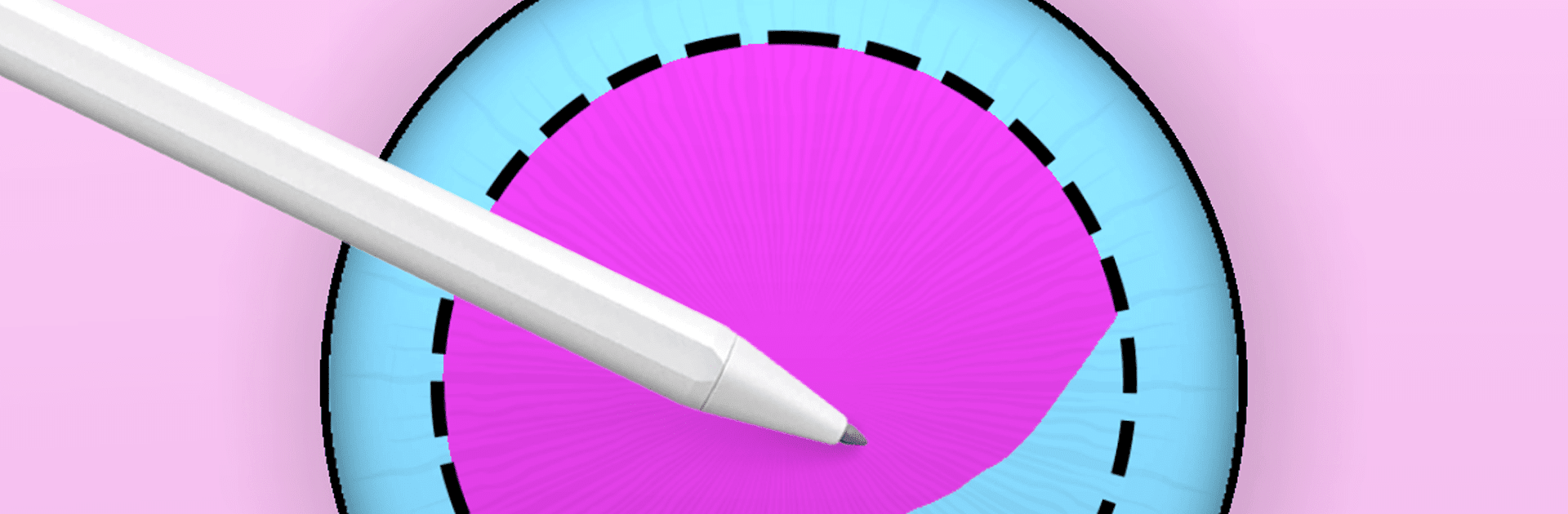

Eye Color Mix
Mainkan di PC dengan BlueStacks – platform Game-Game Android, dipercaya oleh lebih dari 500 juta gamer.
Halaman Dimodifikasi Aktif: 17 Jan 2025
Play Eye Color Mix on PC or Mac
Eye Color Mix is a Simulation game developed by CrazyLabs LTD. BlueStacks app player is the best Android emulator to play this Android game on your PC or Mac for an immersive gaming experience.
About the Game
Express your creativity in Eye Color Mix by CrazyLabs LTD, where the magic of mixing colors meets the thrill of artistic expression. This simulation game lets you paint and perfect with a dynamic color wheel, offering endless possibilities for eye-catching designs. Enjoy the fun of creating unique palettes while exploring both natural and imaginative hues.
Game Features
- Color Wheel: Navigate through a kaleidoscope of colors and discover shades you’ve never imagined.
- Eye Color Changer: Instantly revamp your character’s look with a wide selection of dazzling eye colors.
- Interactive Gameplay: Engage with Tap Color mechanics that make color mixing seamlessly fun.
- Creative Tools: Choose from a variety of brushes and tools to craft vibrant masterpieces.
Elevate your artistic journey with Eye Color Mix—where every glance becomes a vibrant expression. Dive in with BlueStacks for a seamless experience.
Mainkan Eye Color Mix di PC Mudah saja memulainya.
-
Unduh dan pasang BlueStacks di PC kamu
-
Selesaikan proses masuk Google untuk mengakses Playstore atau lakukan nanti
-
Cari Eye Color Mix di bilah pencarian di pojok kanan atas
-
Klik untuk menginstal Eye Color Mix dari hasil pencarian
-
Selesaikan proses masuk Google (jika kamu melewati langkah 2) untuk menginstal Eye Color Mix
-
Klik ikon Eye Color Mix di layar home untuk membuka gamenya



