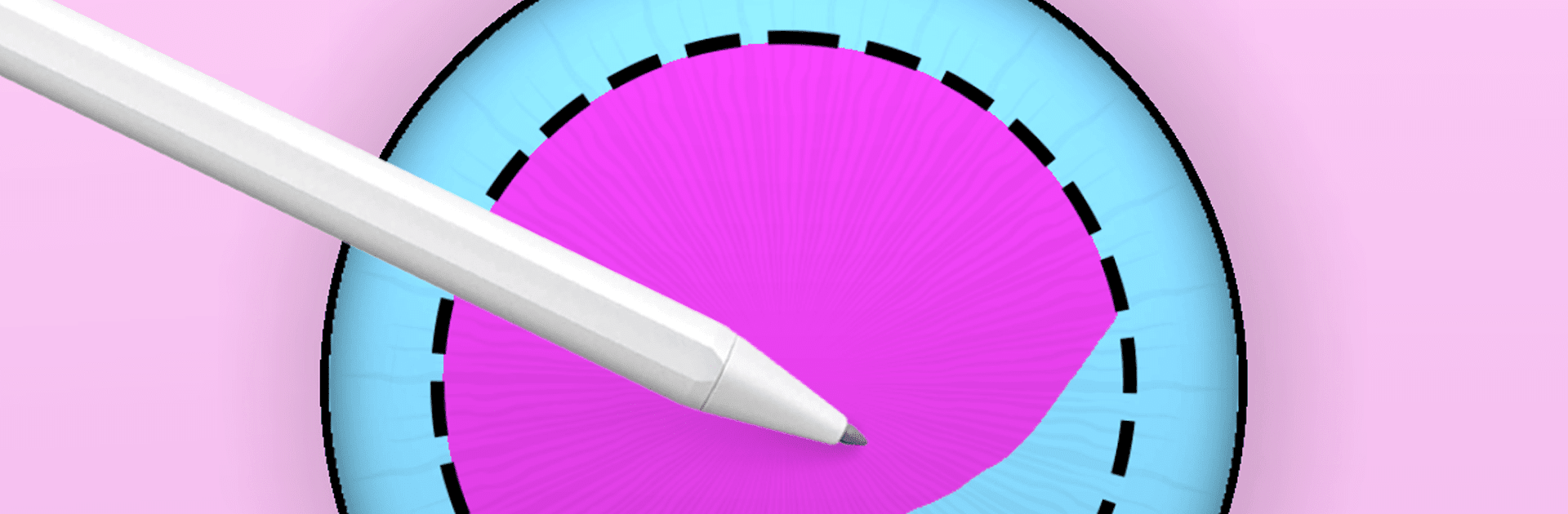

Eye Color Mix
Chơi trên PC với BlueStacks - Nền tảng chơi game Android, được hơn 500 triệu game thủ tin tưởng.
Trang đã được sửa đổi vào: Feb 3, 2025
Play Eye Color Mix on PC or Mac
Eye Color Mix is a Simulation game developed by CrazyLabs LTD. BlueStacks app player is the best Android emulator to play this Android game on your PC or Mac for an immersive gaming experience.
About the Game
Express your creativity in Eye Color Mix by CrazyLabs LTD, where the magic of mixing colors meets the thrill of artistic expression. This simulation game lets you paint and perfect with a dynamic color wheel, offering endless possibilities for eye-catching designs. Enjoy the fun of creating unique palettes while exploring both natural and imaginative hues.
Game Features
- Color Wheel: Navigate through a kaleidoscope of colors and discover shades you’ve never imagined.
- Eye Color Changer: Instantly revamp your character’s look with a wide selection of dazzling eye colors.
- Interactive Gameplay: Engage with Tap Color mechanics that make color mixing seamlessly fun.
- Creative Tools: Choose from a variety of brushes and tools to craft vibrant masterpieces.
Elevate your artistic journey with Eye Color Mix—where every glance becomes a vibrant expression. Dive in with BlueStacks for a seamless experience.
Chơi Eye Color Mix trên PC. Rất dễ để bắt đầu
-
Tải và cài đặt BlueStacks trên máy của bạn
-
Hoàn tất đăng nhập vào Google để đến PlayStore, hoặc thực hiện sau
-
Tìm Eye Color Mix trên thanh tìm kiếm ở góc phải màn hình
-
Nhấn vào để cài đặt Eye Color Mix trong danh sách kết quả tìm kiếm
-
Hoàn tất đăng nhập Google (nếu bạn chưa làm bước 2) để cài đặt Eye Color Mix
-
Nhấn vào icon Eye Color Mix tại màn hình chính để bắt đầu chơi



