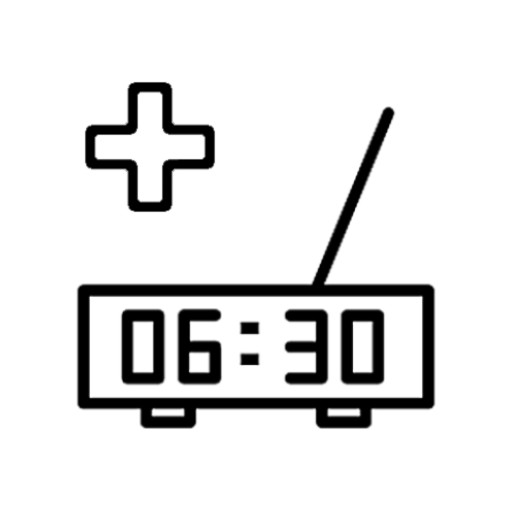Radio wecker
Spiele auf dem PC mit BlueStacks - der Android-Gaming-Plattform, der über 500 Millionen Spieler vertrauen.
Seite geändert am: 4. Juli 2019
Play Radio Alarm Clock PRO on PC
- Possibility of setting of an alarm clock for some weeks (at most 4)
- Choice of a signal of an alarm clock - a tune by default, a tune from the device or radio
- Possibility of renaming of weeks by ping the icon
- The edited list of radio stations
- WITHOUT ADVERTISING
AlarmClock is radio alarm clock, with unpretentious design and enhanced features of standard alarm clocks.
Select a day of the week by clicking on the calendar cell, set time, select ringtone/radio station and save settings - simple sequence.
Is there no possibility of standard alarm clocks to plan for some weeks?
Add the number of weeks matching your schedule. Change names of weeks on customary to you.
Are you hard wake up?
Choose your favourite radio station or a tune and wake up to your favourite music.
Are you frightened off by apps with difficult control?
AlarmClock - Is the most simplified application on the market.
Spiele Radio wecker auf dem PC. Der Einstieg ist einfach.
-
Lade BlueStacks herunter und installiere es auf deinem PC
-
Schließe die Google-Anmeldung ab, um auf den Play Store zuzugreifen, oder mache es später
-
Suche in der Suchleiste oben rechts nach Radio wecker
-
Klicke hier, um Radio wecker aus den Suchergebnissen zu installieren
-
Schließe die Google-Anmeldung ab (wenn du Schritt 2 übersprungen hast), um Radio wecker zu installieren.
-
Klicke auf dem Startbildschirm auf das Radio wecker Symbol, um mit dem Spielen zu beginnen