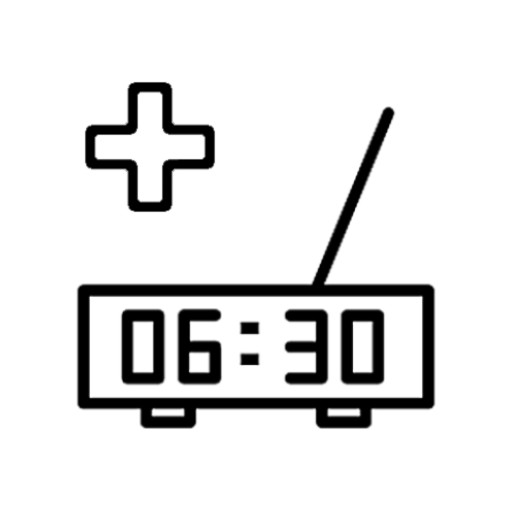Radio Alarm Clock PRO
Play on PC with BlueStacks – the Android Gaming Platform, trusted by 500M+ gamers.
Page Modified on: July 4, 2019
Play Radio Alarm Clock PRO on PC
- Possibility of setting of an alarm clock for some weeks (at most 4)
- Choice of a signal of an alarm clock - a tune by default, a tune from the device or radio
- Possibility of renaming of weeks by ping the icon
- The edited list of radio stations
- WITHOUT ADVERTISING
AlarmClock is radio alarm clock, with unpretentious design and enhanced features of standard alarm clocks.
Select a day of the week by clicking on the calendar cell, set time, select ringtone/radio station and save settings - simple sequence.
Is there no possibility of standard alarm clocks to plan for some weeks?
Add the number of weeks matching your schedule. Change names of weeks on customary to you.
Are you hard wake up?
Choose your favourite radio station or a tune and wake up to your favourite music.
Are you frightened off by apps with difficult control?
AlarmClock - Is the most simplified application on the market.
Play Radio Alarm Clock PRO on PC. It’s easy to get started.
-
Download and install BlueStacks on your PC
-
Complete Google sign-in to access the Play Store, or do it later
-
Look for Radio Alarm Clock PRO in the search bar at the top right corner
-
Click to install Radio Alarm Clock PRO from the search results
-
Complete Google sign-in (if you skipped step 2) to install Radio Alarm Clock PRO
-
Click the Radio Alarm Clock PRO icon on the home screen to start playing