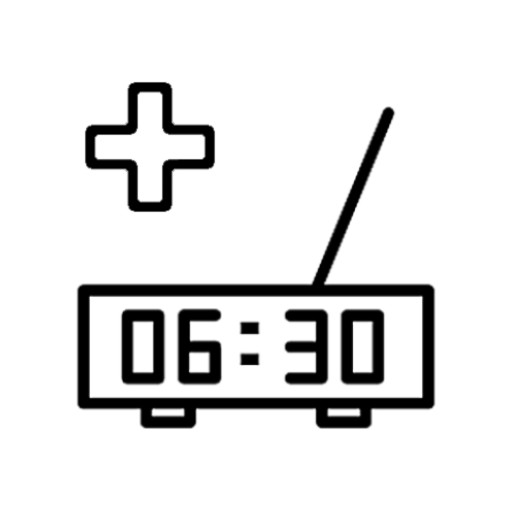Radio jam alarm
Mainkan di PC dengan BlueStacks – platform Game-Game Android, dipercaya oleh lebih dari 500 juta gamer.
Halaman Dimodifikasi Aktif: 4 Juli 2019
Play Radio Alarm Clock PRO on PC
- Possibility of setting of an alarm clock for some weeks (at most 4)
- Choice of a signal of an alarm clock - a tune by default, a tune from the device or radio
- Possibility of renaming of weeks by ping the icon
- The edited list of radio stations
- WITHOUT ADVERTISING
AlarmClock is radio alarm clock, with unpretentious design and enhanced features of standard alarm clocks.
Select a day of the week by clicking on the calendar cell, set time, select ringtone/radio station and save settings - simple sequence.
Is there no possibility of standard alarm clocks to plan for some weeks?
Add the number of weeks matching your schedule. Change names of weeks on customary to you.
Are you hard wake up?
Choose your favourite radio station or a tune and wake up to your favourite music.
Are you frightened off by apps with difficult control?
AlarmClock - Is the most simplified application on the market.
Mainkan Radio jam alarm di PC Mudah saja memulainya.
-
Unduh dan pasang BlueStacks di PC kamu
-
Selesaikan proses masuk Google untuk mengakses Playstore atau lakukan nanti
-
Cari Radio jam alarm di bilah pencarian di pojok kanan atas
-
Klik untuk menginstal Radio jam alarm dari hasil pencarian
-
Selesaikan proses masuk Google (jika kamu melewati langkah 2) untuk menginstal Radio jam alarm
-
Klik ikon Radio jam alarm di layar home untuk membuka gamenya