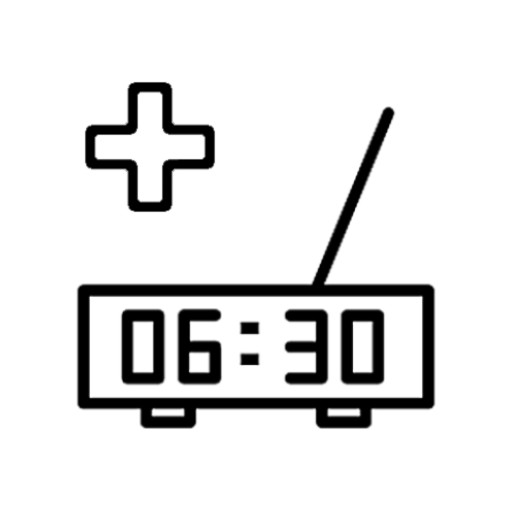收音机闹钟
生活时尚 | Alexandr Sotnichenko
在電腦上使用BlueStacks –受到5億以上的遊戲玩家所信任的Android遊戲平台。
Play Radio Alarm Clock PRO on PC
Short description:
- Possibility of setting of an alarm clock for some weeks (at most 4)
- Choice of a signal of an alarm clock - a tune by default, a tune from the device or radio
- Possibility of renaming of weeks by ping the icon
- The edited list of radio stations
- WITHOUT ADVERTISING
AlarmClock is radio alarm clock, with unpretentious design and enhanced features of standard alarm clocks.
Select a day of the week by clicking on the calendar cell, set time, select ringtone/radio station and save settings - simple sequence.
Is there no possibility of standard alarm clocks to plan for some weeks?
Add the number of weeks matching your schedule. Change names of weeks on customary to you.
Are you hard wake up?
Choose your favourite radio station or a tune and wake up to your favourite music.
Are you frightened off by apps with difficult control?
AlarmClock - Is the most simplified application on the market.
- Possibility of setting of an alarm clock for some weeks (at most 4)
- Choice of a signal of an alarm clock - a tune by default, a tune from the device or radio
- Possibility of renaming of weeks by ping the icon
- The edited list of radio stations
- WITHOUT ADVERTISING
AlarmClock is radio alarm clock, with unpretentious design and enhanced features of standard alarm clocks.
Select a day of the week by clicking on the calendar cell, set time, select ringtone/radio station and save settings - simple sequence.
Is there no possibility of standard alarm clocks to plan for some weeks?
Add the number of weeks matching your schedule. Change names of weeks on customary to you.
Are you hard wake up?
Choose your favourite radio station or a tune and wake up to your favourite music.
Are you frightened off by apps with difficult control?
AlarmClock - Is the most simplified application on the market.
在電腦上遊玩收音机闹钟 . 輕易上手.
-
在您的電腦上下載並安裝BlueStacks
-
完成Google登入後即可訪問Play商店,或等你需要訪問Play商店十再登入
-
在右上角的搜索欄中尋找 收音机闹钟
-
點擊以從搜索結果中安裝 收音机闹钟
-
完成Google登入(如果您跳過了步驟2),以安裝 收音机闹钟
-
在首頁畫面中點擊 收音机闹钟 圖標來啟動遊戲