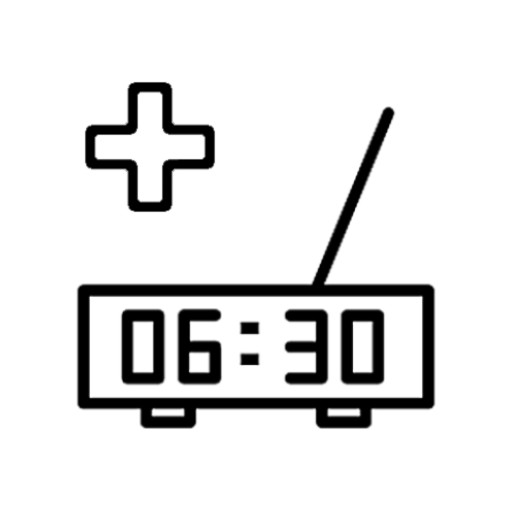Radio Alarm Clock
เล่นบน PC ผ่าน BlueStacks - Android Gaming Platform ที่ได้รับความไว้วางใจจากเกมเมอร์ 500 ล้านคนทั่วโลก
Page Modified on: 4 กรกฎาคม 2562
Play Radio Alarm Clock on PC
- Free app
- Possibility of setting of an alarm clock for some weeks (at most 4)
- Choice of a signal of an alarm clock - a tune by default, a tune from the device or radio
- Possibility of renaming of weeks by ping the icon
- The edited list of radio stations
- ADVERTISING (paid version without ads)
AlarmClock is radio alarm clock, with unpretentious design and enhanced features of standard alarm clocks.
Select a day of the week by clicking on the calendar cell, set time, select ringtone/radio station and save settings - simple sequence.
Is there no possibility of standard alarm clocks to plan for some weeks?
Add the number of weeks matching your schedule. Change names of weeks on customary to you.
Are you hard wake up?
Choose your favourite radio station or a tune and wake up to your favourite music.
Are you frightened off by apps with difficult control?
AlarmClock - Is the most simplified application on the market.
เล่น Radio Alarm Clock บน PC ได้ง่ายกว่า
-
ดาวน์โหลดและติดตั้ง BlueStacks บน PC ของคุณ
-
ลงชื่อเข้าใช้แอคเคาท์ Google เพื่อเข้าสู่ Play Store หรือทำในภายหลัง
-
ค้นหา Radio Alarm Clock ในช่องค้นหาด้านขวาบนของโปรแกรม
-
คลิกเพื่อติดตั้ง Radio Alarm Clock จากผลการค้นหา
-
ลงชื่อเข้าใช้บัญชี Google Account (หากยังไม่ได้ทำในขั้นที่ 2) เพื่อติดตั้ง Radio Alarm Clock
-
คลิกที่ไอคอน Radio Alarm Clock ในหน้าจอเพื่อเริ่มเล่น