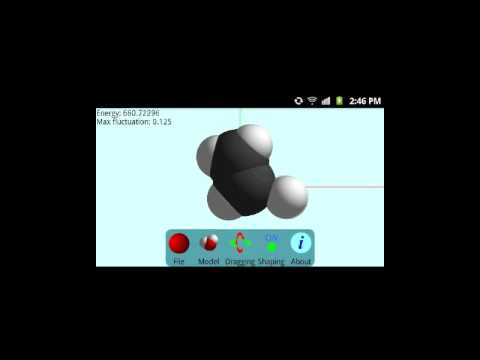このページには広告が含まれます
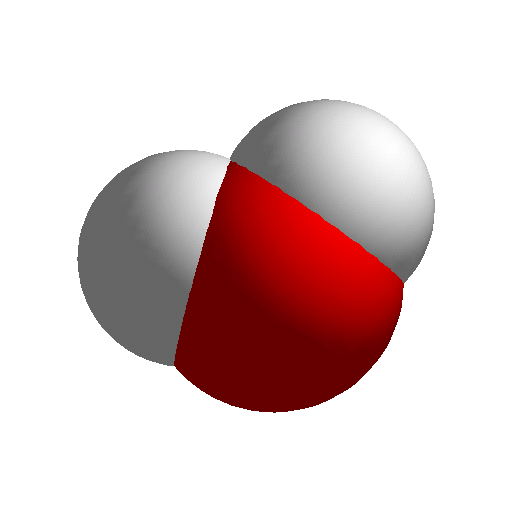
Molecular Constructor
None | Alexander Teplukhin
BlueStacksを使ってPCでプレイ - 5憶以上のユーザーが愛用している高機能Androidゲーミングプラットフォーム
Play Molecular Constructor on PC
Molecular Constructor is a free 3D modeling software for building molecules. Using this application user can design a molecule and optimize its geometry at the same time.
No ads. Needs permission to save a screenshot only.
Big thanks to those who leave reviews! Here is an iOS version of my app:
https://itunes.apple.com/us/app/molecular-constructor/id1299401504?mt=8
No ads. Needs permission to save a screenshot only.
Big thanks to those who leave reviews! Here is an iOS version of my app:
https://itunes.apple.com/us/app/molecular-constructor/id1299401504?mt=8
Molecular ConstructorをPCでプレイ
-
BlueStacksをダウンロードしてPCにインストールします。
-
GoogleにサインインしてGoogle Play ストアにアクセスします。(こちらの操作は後で行っても問題ありません)
-
右上の検索バーにMolecular Constructorを入力して検索します。
-
クリックして検索結果からMolecular Constructorをインストールします。
-
Googleサインインを完了してMolecular Constructorをインストールします。※手順2を飛ばしていた場合
-
ホーム画面にてMolecular Constructorのアイコンをクリックしてアプリを起動します。