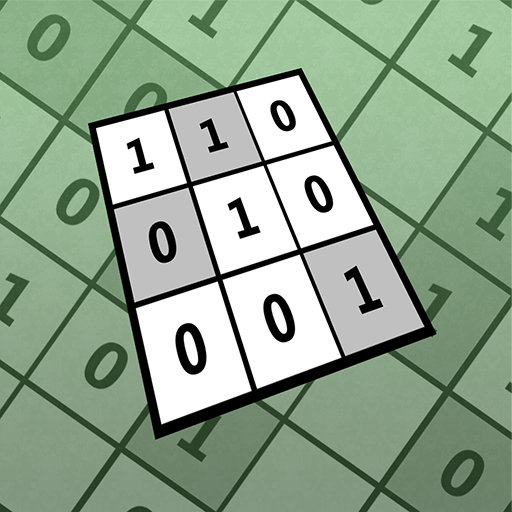Binary.1001
Spiele auf dem PC mit BlueStacks - der Android-Gaming-Plattform, der über 500 Millionen Spieler vertrauen.
Seite geändert am: 29. Oktober 2019
Play Binary.1001 on PC
Rules
In this puzzle, there are only zeros and ones, some of the cells are already filled, the rest must be filled by you. Your goal is to determine which cells are zeros and which are ones.
Each puzzle must be solved in accordance with the following rules:
* Each cell must contain zero or one.
* No more than two similar numbers below or next to each other are allowed.
* Each row and column must contain an equal number of zeros and ones.
* Each row is unique, and each column is unique.
Each puzzle has only one solution. You can always find this solution without guessing.
Good luck!
Spiele Binary.1001 auf dem PC. Der Einstieg ist einfach.
-
Lade BlueStacks herunter und installiere es auf deinem PC
-
Schließe die Google-Anmeldung ab, um auf den Play Store zuzugreifen, oder mache es später
-
Suche in der Suchleiste oben rechts nach Binary.1001
-
Klicke hier, um Binary.1001 aus den Suchergebnissen zu installieren
-
Schließe die Google-Anmeldung ab (wenn du Schritt 2 übersprungen hast), um Binary.1001 zu installieren.
-
Klicke auf dem Startbildschirm auf das Binary.1001 Symbol, um mit dem Spielen zu beginnen