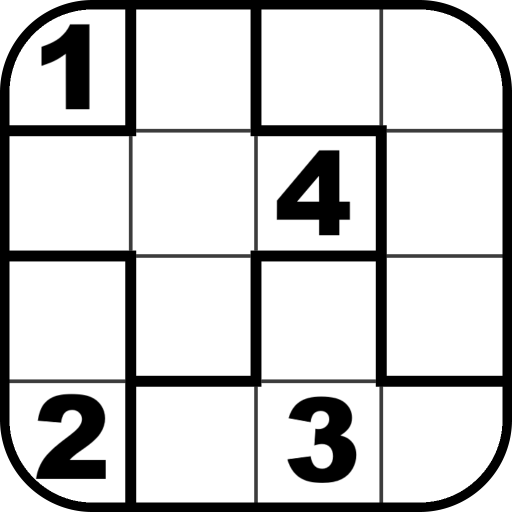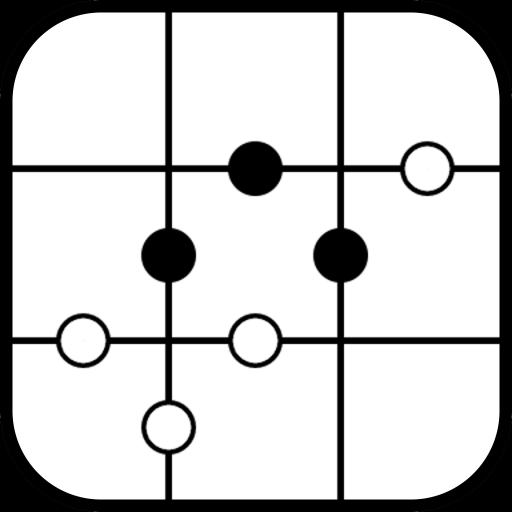Hexoku
Play on PC with BlueStacks – the Android Gaming Platform, trusted by 500M+ gamers.
Page Modified on: August 23, 2019
Play Hexoku on PC
• There can be only unique numbers in each hexagon (1, 2, 3, 4, 5, 6). Therefore, there cannot be two identical numbers in one hexagon.
• Two adjusted cells from different hexagons must have the same number.
That sounds easy, right? However, passing some levels can take a lot of time and effort.
We have created 3000 unique levels with varying degrees of difficulty in our application. If you are playing Hexoku for the first time, try the level “Novice”. Each difficulty level contains 500 unique levels. Where level 1 is the easiest and 500 is the most difficult. If you can easily solve the 500st level of one difficulty level, try the first level of the next level of difficulty.
Good luck!
Play Hexoku on PC. It’s easy to get started.
-
Download and install BlueStacks on your PC
-
Complete Google sign-in to access the Play Store, or do it later
-
Look for Hexoku in the search bar at the top right corner
-
Click to install Hexoku from the search results
-
Complete Google sign-in (if you skipped step 2) to install Hexoku
-
Click the Hexoku icon on the home screen to start playing