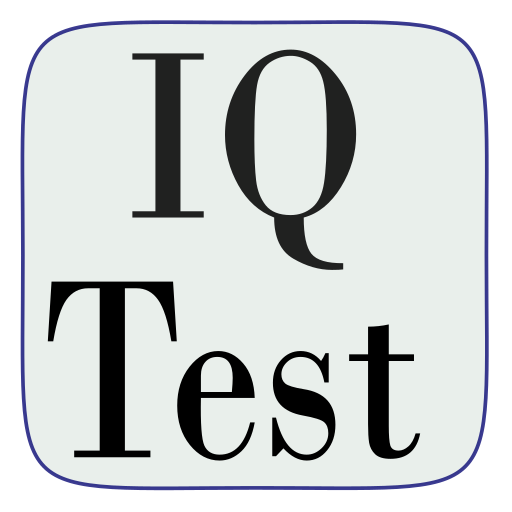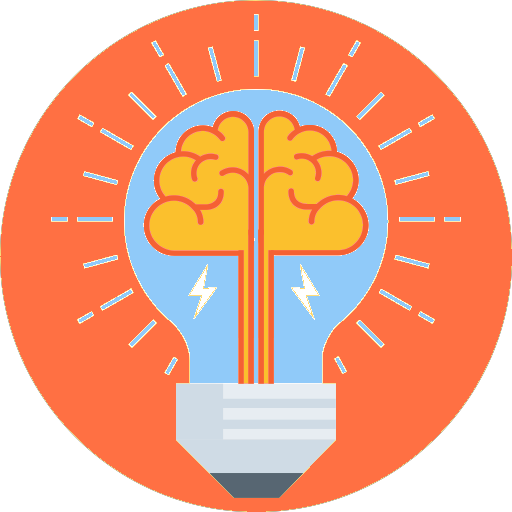Test de CI
Juega en PC con BlueStacks: la plataforma de juegos Android, en la que confían más de 500 millones de jugadores.
Página modificada el: 15 de octubre de 2018
Play IQ Test on PC
Download the “IQ Test” app and install it. It takes less than a minute, just follow these instructions:
- Download the app
- Install it on your mobile device (tablet or smartphone)
- Start answer questions.
Features of the “IQ Test” app include:
- It’s compatible with 99% of mobile devices,
- The app doesn’t need the internet, and doesn’t use slow the system with images while running it,
- It doesn’t increase battery consumption.
- the test consists of questions of varying complexity, the purpose of the test is to determine the level of intelligence of the subject.
- how the app works: the app offers you the chance to answer questions. If you're having a hard time answering, press "Skip". After you reply to all the questions, the app will determine your IQ level and show it, supplemented with comments.
If you’ve used and like the app, please leave a review. We listen to your suggestions and use your input to tailor our products to our customers’ needs.
Juega Test de CI en la PC. Es fácil comenzar.
-
Descargue e instale BlueStacks en su PC
-
Complete el inicio de sesión de Google para acceder a Play Store, o hágalo más tarde
-
Busque Test de CI en la barra de búsqueda en la esquina superior derecha
-
Haga clic para instalar Test de CI desde los resultados de búsqueda
-
Complete el inicio de sesión de Google (si omitió el paso 2) para instalar Test de CI
-
Haz clic en el ícono Test de CI en la pantalla de inicio para comenzar a jugar