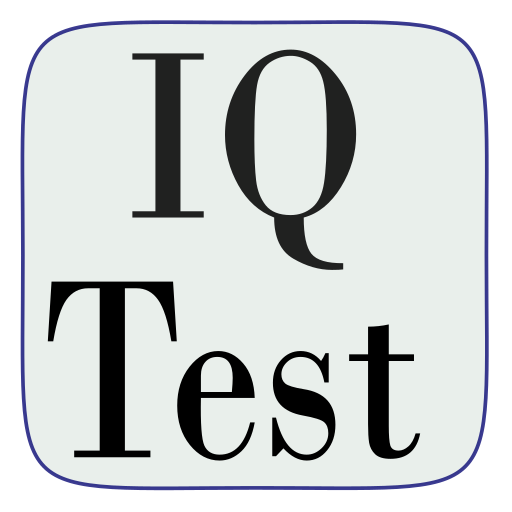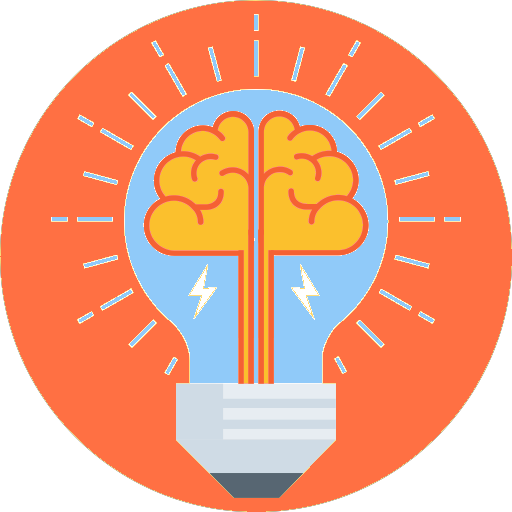IQ Test
Gioca su PC con BlueStacks: la piattaforma di gioco Android, considerata affidabile da oltre 500 milioni di giocatori.
Pagina modificata il: 15 ottobre 2018
Play IQ Test on PC
Download the “IQ Test” app and install it. It takes less than a minute, just follow these instructions:
- Download the app
- Install it on your mobile device (tablet or smartphone)
- Start answer questions.
Features of the “IQ Test” app include:
- It’s compatible with 99% of mobile devices,
- The app doesn’t need the internet, and doesn’t use slow the system with images while running it,
- It doesn’t increase battery consumption.
- the test consists of questions of varying complexity, the purpose of the test is to determine the level of intelligence of the subject.
- how the app works: the app offers you the chance to answer questions. If you're having a hard time answering, press "Skip". After you reply to all the questions, the app will determine your IQ level and show it, supplemented with comments.
If you’ve used and like the app, please leave a review. We listen to your suggestions and use your input to tailor our products to our customers’ needs.
Gioca IQ Test su PC. È facile iniziare.
-
Scarica e installa BlueStacks sul tuo PC
-
Completa l'accesso a Google per accedere al Play Store o eseguilo in un secondo momento
-
Cerca IQ Test nella barra di ricerca nell'angolo in alto a destra
-
Fai clic per installare IQ Test dai risultati della ricerca
-
Completa l'accesso a Google (se hai saltato il passaggio 2) per installare IQ Test
-
Fai clic sull'icona IQ Test nella schermata principale per iniziare a giocare