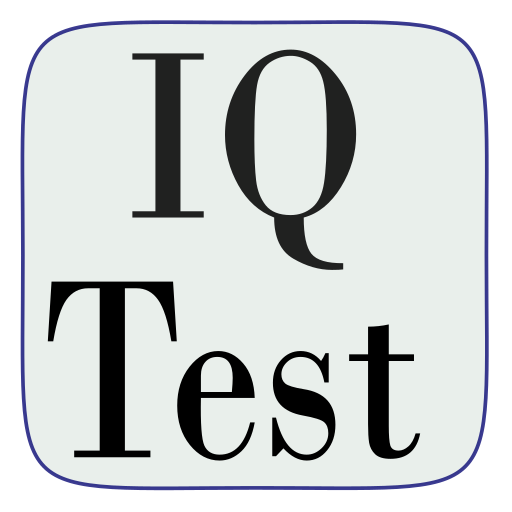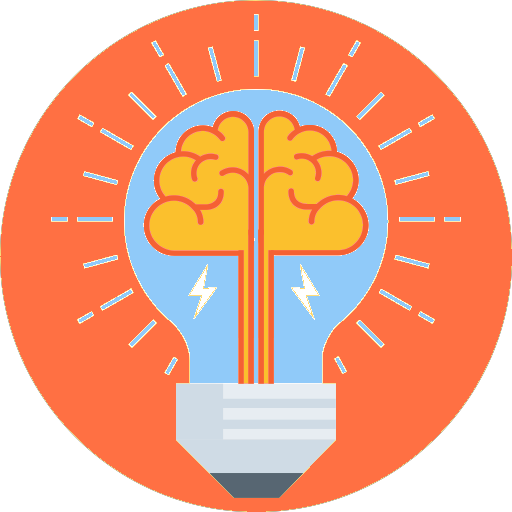IQ Test
생산성 | Aliaksandr Uvarau
5억명 이상의 게이머가 신뢰하는 안드로이드 게임 플랫폼 BlueStacks으로 PC에서 플레이하세요.
Play IQ Test on PC
Find out your brain's potential, determine your intellectual quotient - wouldn't you want to test yourself? This IQ (intelligence quotient) test will help you decide if you need to raise your erudition or if you're intelligent enough to answer any question! This is the time to think about your IQ level. Try our IQ test and find out your intelligence quotient right away! The average IQ is 100. If you score higher that that, you're a genius; if you score lower, you would need to spend more time reading smart books and take our IQ test again later.
Download the “IQ Test” app and install it. It takes less than a minute, just follow these instructions:
- Download the app
- Install it on your mobile device (tablet or smartphone)
- Start answer questions.
Features of the “IQ Test” app include:
- It’s compatible with 99% of mobile devices,
- The app doesn’t need the internet, and doesn’t use slow the system with images while running it,
- It doesn’t increase battery consumption.
- the test consists of questions of varying complexity, the purpose of the test is to determine the level of intelligence of the subject.
- how the app works: the app offers you the chance to answer questions. If you're having a hard time answering, press "Skip". After you reply to all the questions, the app will determine your IQ level and show it, supplemented with comments.
If you’ve used and like the app, please leave a review. We listen to your suggestions and use your input to tailor our products to our customers’ needs.
Download the “IQ Test” app and install it. It takes less than a minute, just follow these instructions:
- Download the app
- Install it on your mobile device (tablet or smartphone)
- Start answer questions.
Features of the “IQ Test” app include:
- It’s compatible with 99% of mobile devices,
- The app doesn’t need the internet, and doesn’t use slow the system with images while running it,
- It doesn’t increase battery consumption.
- the test consists of questions of varying complexity, the purpose of the test is to determine the level of intelligence of the subject.
- how the app works: the app offers you the chance to answer questions. If you're having a hard time answering, press "Skip". After you reply to all the questions, the app will determine your IQ level and show it, supplemented with comments.
If you’ve used and like the app, please leave a review. We listen to your suggestions and use your input to tailor our products to our customers’ needs.
PC에서 IQ Test 플레이해보세요.
-
BlueStacks 다운로드하고 설치
-
Google Play 스토어에 로그인 하기(나중에 진행가능)
-
오른쪽 상단 코너에 IQ Test 검색
-
검색 결과 중 IQ Test 선택하여 설치
-
구글 로그인 진행(만약 2단계를 지나갔을 경우) 후 IQ Test 설치
-
메인 홈화면에서 IQ Test 선택하여 실행