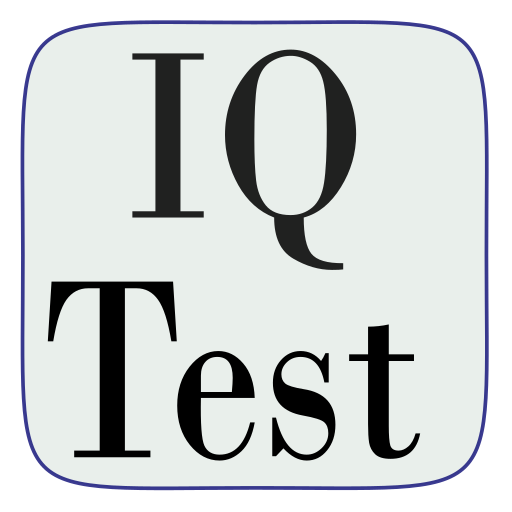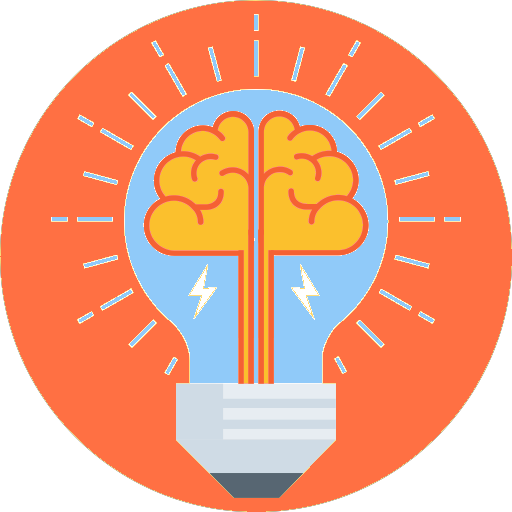IQ Test
เล่นบน PC ผ่าน BlueStacks - Android Gaming Platform ที่ได้รับความไว้วางใจจากเกมเมอร์ 500 ล้านคนทั่วโลก
Page Modified on: 15 ตุลาคม 2561
Play IQ Test on PC
Download the “IQ Test” app and install it. It takes less than a minute, just follow these instructions:
- Download the app
- Install it on your mobile device (tablet or smartphone)
- Start answer questions.
Features of the “IQ Test” app include:
- It’s compatible with 99% of mobile devices,
- The app doesn’t need the internet, and doesn’t use slow the system with images while running it,
- It doesn’t increase battery consumption.
- the test consists of questions of varying complexity, the purpose of the test is to determine the level of intelligence of the subject.
- how the app works: the app offers you the chance to answer questions. If you're having a hard time answering, press "Skip". After you reply to all the questions, the app will determine your IQ level and show it, supplemented with comments.
If you’ve used and like the app, please leave a review. We listen to your suggestions and use your input to tailor our products to our customers’ needs.
เล่น IQ Test บน PC ได้ง่ายกว่า
-
ดาวน์โหลดและติดตั้ง BlueStacks บน PC ของคุณ
-
ลงชื่อเข้าใช้แอคเคาท์ Google เพื่อเข้าสู่ Play Store หรือทำในภายหลัง
-
ค้นหา IQ Test ในช่องค้นหาด้านขวาบนของโปรแกรม
-
คลิกเพื่อติดตั้ง IQ Test จากผลการค้นหา
-
ลงชื่อเข้าใช้บัญชี Google Account (หากยังไม่ได้ทำในขั้นที่ 2) เพื่อติดตั้ง IQ Test
-
คลิกที่ไอคอน IQ Test ในหน้าจอเพื่อเริ่มเล่น