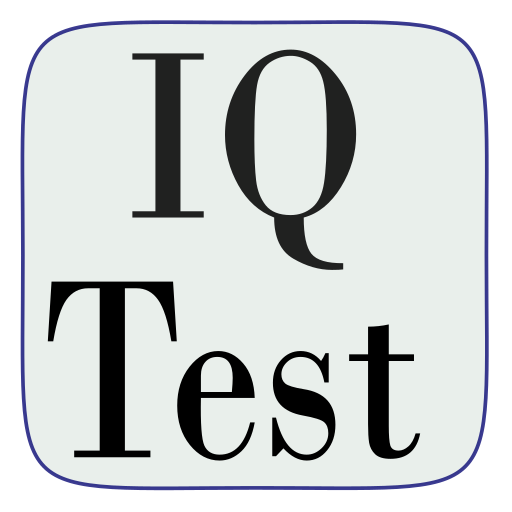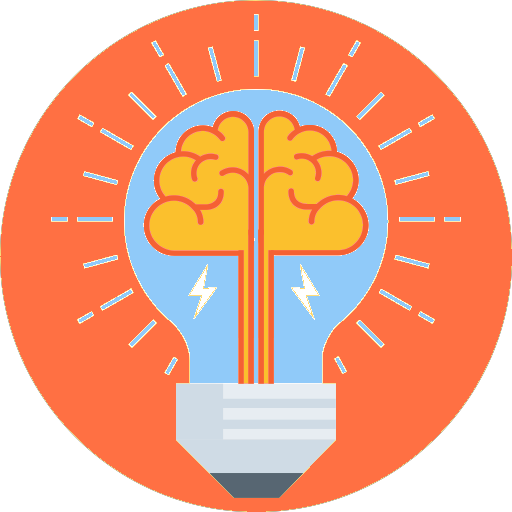IQ Test
Chơi trên PC với BlueStacks - Nền tảng chơi game Android, được hơn 500 triệu game thủ tin tưởng.
Trang đã được sửa đổi vào: 15 tháng 10, 2018
Play IQ Test on PC
Download the “IQ Test” app and install it. It takes less than a minute, just follow these instructions:
- Download the app
- Install it on your mobile device (tablet or smartphone)
- Start answer questions.
Features of the “IQ Test” app include:
- It’s compatible with 99% of mobile devices,
- The app doesn’t need the internet, and doesn’t use slow the system with images while running it,
- It doesn’t increase battery consumption.
- the test consists of questions of varying complexity, the purpose of the test is to determine the level of intelligence of the subject.
- how the app works: the app offers you the chance to answer questions. If you're having a hard time answering, press "Skip". After you reply to all the questions, the app will determine your IQ level and show it, supplemented with comments.
If you’ve used and like the app, please leave a review. We listen to your suggestions and use your input to tailor our products to our customers’ needs.
Chơi IQ Test trên PC. Rất dễ để bắt đầu
-
Tải và cài đặt BlueStacks trên máy của bạn
-
Hoàn tất đăng nhập vào Google để đến PlayStore, hoặc thực hiện sau
-
Tìm IQ Test trên thanh tìm kiếm ở góc phải màn hình
-
Nhấn vào để cài đặt IQ Test trong danh sách kết quả tìm kiếm
-
Hoàn tất đăng nhập Google (nếu bạn chưa làm bước 2) để cài đặt IQ Test
-
Nhấn vào icon IQ Test tại màn hình chính để bắt đầu chơi