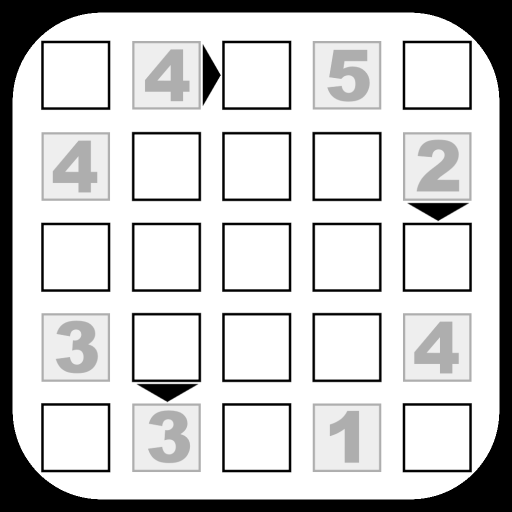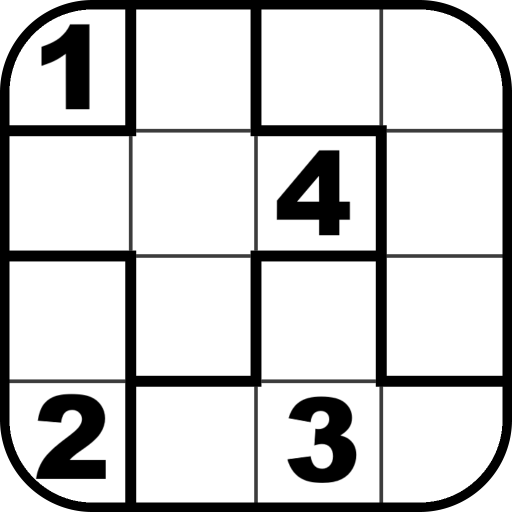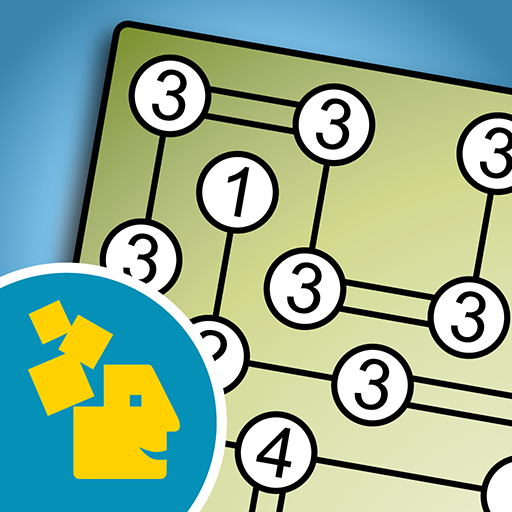このページには広告が含まれます

Kropki Puzzle
Puzzle | Aliaksandr Uvarau
BlueStacksを使ってPCでプレイ - 5憶以上のユーザーが愛用している高機能Androidゲーミングプラットフォーム
Play Kropki Puzzle on PC
Kropki is a logical puzzle game. In this game you have to fill the playing field with numbers, initially all numbers are missing. Fill the field so that the following two conditions are met:
* All numbers in the rows must be unique. Every number in the row occurs only once.
* The same rule for columns, all numbers must be unique.
Also there are additional conditions, on the field there are white and black dots:
* If there is a white dot between two cells, then the values in these cells differ by one.
* If there is a black dot - then the values differ by half. For example (1 and 2, 2 and 1, 2 and 4, etc.)
* All possible dots on the field are already exposed, this means that if there is no dot between the two cells, then their values can not differ by one and can not differ by half.
Note: For numbers 1 and 2, there may be both white and black dot in neighbour cells. Because both rules are observed.
In the process of the game, for your convenience, you can put more than one number in the cell, and in after remove the numbers that do not fit. The level will be considered passed if all cells have only one digit and all the above conditions are met.
In the program you can choose one of six difficulty levels. If you've never played in Kropki. Try to start from the first level on the 4x4 difficulty.
* All numbers in the rows must be unique. Every number in the row occurs only once.
* The same rule for columns, all numbers must be unique.
Also there are additional conditions, on the field there are white and black dots:
* If there is a white dot between two cells, then the values in these cells differ by one.
* If there is a black dot - then the values differ by half. For example (1 and 2, 2 and 1, 2 and 4, etc.)
* All possible dots on the field are already exposed, this means that if there is no dot between the two cells, then their values can not differ by one and can not differ by half.
Note: For numbers 1 and 2, there may be both white and black dot in neighbour cells. Because both rules are observed.
In the process of the game, for your convenience, you can put more than one number in the cell, and in after remove the numbers that do not fit. The level will be considered passed if all cells have only one digit and all the above conditions are met.
In the program you can choose one of six difficulty levels. If you've never played in Kropki. Try to start from the first level on the 4x4 difficulty.
Kropki PuzzleをPCでプレイ
-
BlueStacksをダウンロードしてPCにインストールします。
-
GoogleにサインインしてGoogle Play ストアにアクセスします。(こちらの操作は後で行っても問題ありません)
-
右上の検索バーにKropki Puzzleを入力して検索します。
-
クリックして検索結果からKropki Puzzleをインストールします。
-
Googleサインインを完了してKropki Puzzleをインストールします。※手順2を飛ばしていた場合
-
ホーム画面にてKropki Puzzleのアイコンをクリックしてアプリを起動します。