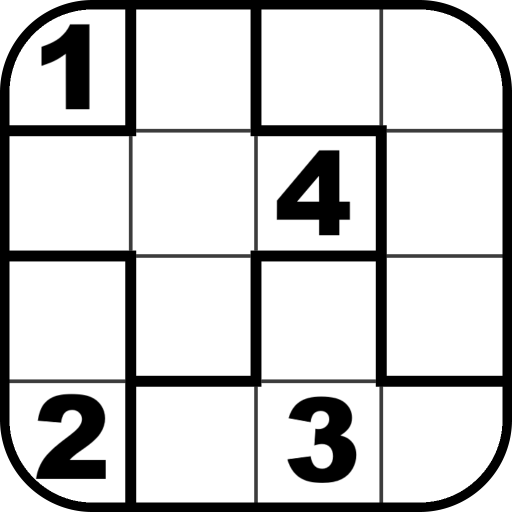No Four in a Row
Spiele auf dem PC mit BlueStacks - der Android-Gaming-Plattform, der über 500 Millionen Spieler vertrauen.
Seite geändert am: 14. Oktober 2019
Play No Four in a Row on PC
To solve the puzzle you need to fill ALL the cells of the playing field with only two characters: "X" and "O".
The only rule - horizontally, vertically or diagonally there should not be four identical symbols. If in the process of solving a puzzle, an application will notice such a situation, it will indicate to you by highlighting the corresponding characters.
Each level has only one, unique solution. Each level can be completed guided only by simple logical solutions, without guessing.
In our application, we have created 6000 unique levels with varying degrees of difficulty. If this is your first time playing this game, try the Novice level. Each difficulty level contains 1000 unique levels. Where level 1 is easiest and 1000 is the most difficult. If you can easily solve the 1000th level, try the first level of the next level of difficulty.
Good luck!
Spiele No Four in a Row auf dem PC. Der Einstieg ist einfach.
-
Lade BlueStacks herunter und installiere es auf deinem PC
-
Schließe die Google-Anmeldung ab, um auf den Play Store zuzugreifen, oder mache es später
-
Suche in der Suchleiste oben rechts nach No Four in a Row
-
Klicke hier, um No Four in a Row aus den Suchergebnissen zu installieren
-
Schließe die Google-Anmeldung ab (wenn du Schritt 2 übersprungen hast), um No Four in a Row zu installieren.
-
Klicke auf dem Startbildschirm auf das No Four in a Row Symbol, um mit dem Spielen zu beginnen