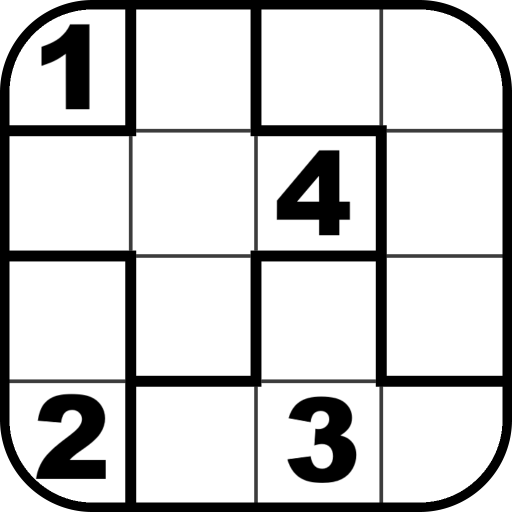No Four in a Row
Graj na PC z BlueStacks – Platforma gamingowa Android, która uzyskała zaufanie ponad 500 milionów graczy!
Strona zmodyfikowana w dniu: 14 października 2019
Play No Four in a Row on PC
To solve the puzzle you need to fill ALL the cells of the playing field with only two characters: "X" and "O".
The only rule - horizontally, vertically or diagonally there should not be four identical symbols. If in the process of solving a puzzle, an application will notice such a situation, it will indicate to you by highlighting the corresponding characters.
Each level has only one, unique solution. Each level can be completed guided only by simple logical solutions, without guessing.
In our application, we have created 6000 unique levels with varying degrees of difficulty. If this is your first time playing this game, try the Novice level. Each difficulty level contains 1000 unique levels. Where level 1 is easiest and 1000 is the most difficult. If you can easily solve the 1000th level, try the first level of the next level of difficulty.
Good luck!
Zagraj w No Four in a Row na PC. To takie proste.
-
Pobierz i zainstaluj BlueStacks na PC
-
Zakończ pomyślnie ustawienie Google, aby otrzymać dostęp do sklepu Play, albo zrób to później.
-
Wyszukaj No Four in a Row w pasku wyszukiwania w prawym górnym rogu.
-
Kliknij, aby zainstalować No Four in a Row z wyników wyszukiwania
-
Ukończ pomyślnie rejestrację Google (jeśli krok 2 został pominięty) aby zainstalować No Four in a Row
-
Klinij w ikonę No Four in a Row na ekranie startowym, aby zacząć grę