
このページには広告が含まれます
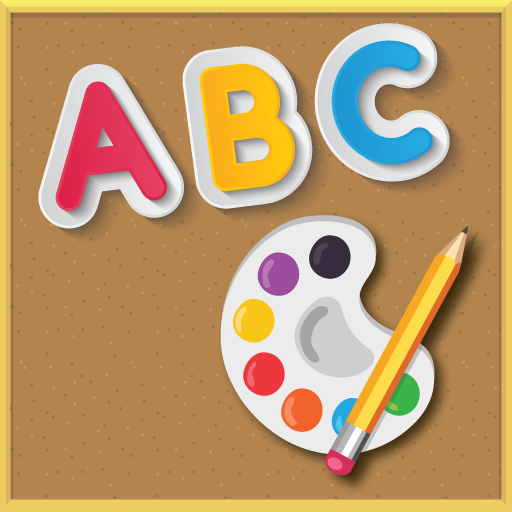
ABC Write Letters & Draw
Educational | Terzopoulos
BlueStacksを使ってPCでプレイ - 5憶以上のユーザーが愛用している高機能Androidゲーミングプラットフォーム
Play ABC Write Letters & Draw on PC
“Write & draw” is an educational app that teaches in a fun way how to write letters of the English alphabet. The app contains 26 coloring pages, one coloring page for each letter of the alphabet. In order to “unlock” one coloring page, kids first need to write the corresponding letter. To achieve this numbered dots show the proper way to write each letter. After successful completion the coloring page is unlocked!
App features
☆Educational game with letters for kids and young children
☆English alphabet
☆All abc letters are pronounced
☆Teaches kids how to write uppercase and lowercase letters
☆Includes 26 coloring pages
☆Drawings can be saved in local device folder
☆Freeware, available in English, German and Greek language
App features
☆Educational game with letters for kids and young children
☆English alphabet
☆All abc letters are pronounced
☆Teaches kids how to write uppercase and lowercase letters
☆Includes 26 coloring pages
☆Drawings can be saved in local device folder
☆Freeware, available in English, German and Greek language
ABC Write Letters & DrawをPCでプレイ
-
BlueStacksをダウンロードしてPCにインストールします。
-
GoogleにサインインしてGoogle Play ストアにアクセスします。(こちらの操作は後で行っても問題ありません)
-
右上の検索バーにABC Write Letters & Drawを入力して検索します。
-
クリックして検索結果からABC Write Letters & Drawをインストールします。
-
Googleサインインを完了してABC Write Letters & Drawをインストールします。※手順2を飛ばしていた場合
-
ホーム画面にてABC Write Letters & Drawのアイコンをクリックしてアプリを起動します。



