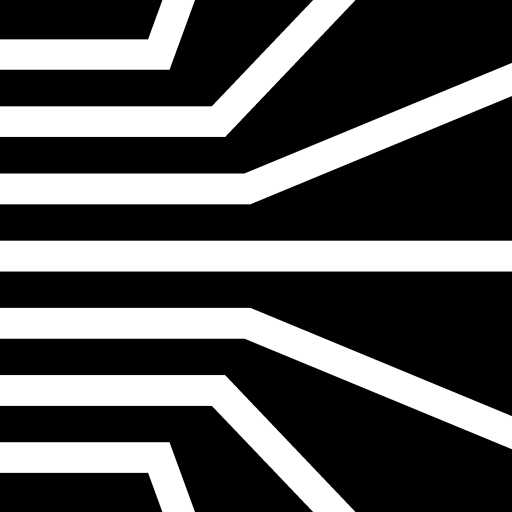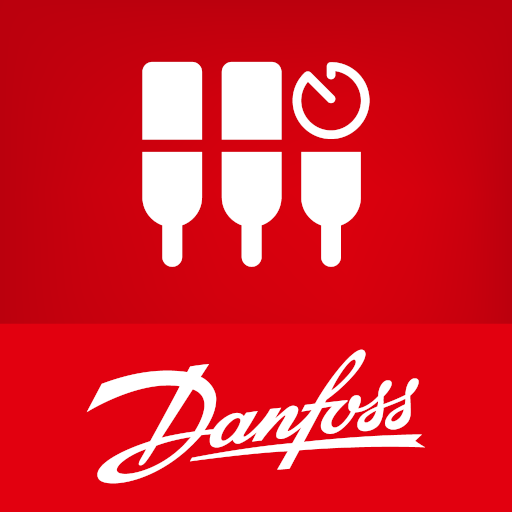Cold Room Calculator
Play on PC with BlueStacks – the Android Gaming Platform, trusted by 500M+ gamers.
Page Modified on: February 20, 2017
Play Cold Room Calculator on PC
Alfa Laval produces high-quality air heat exchangers for the refrigeration market. These products are used for cooling, freezing and air conditioning applications.
This easy-to-use Cold Room Calculator, based on common refrigeration practise, quickly calculates the required cooling capacity for cold rooms in cooling and freezing conditions.
Enter your installation data in the four tabs: temperature data, cold room dimensions, isolation, heat loss and stored products. Then select the Calculate tab to instantly see the calculation for your installation. You can send the data and calculations in an e-mail to yourself or clients.
Play Cold Room Calculator on PC. It’s easy to get started.
-
Download and install BlueStacks on your PC
-
Complete Google sign-in to access the Play Store, or do it later
-
Look for Cold Room Calculator in the search bar at the top right corner
-
Click to install Cold Room Calculator from the search results
-
Complete Google sign-in (if you skipped step 2) to install Cold Room Calculator
-
Click the Cold Room Calculator icon on the home screen to start playing