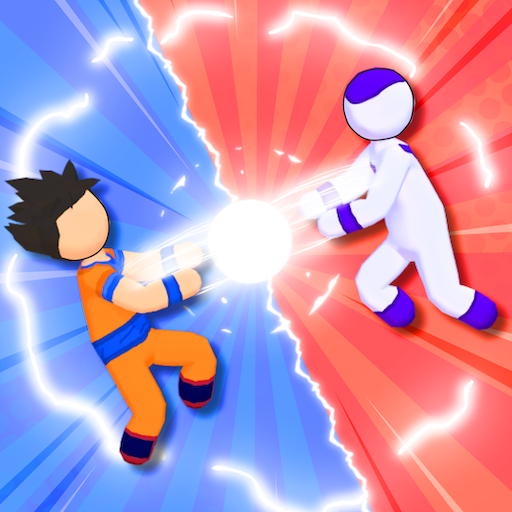Monsters Gang 3D: luchas locas
Juega en PC con BlueStacks: la plataforma de juegos Android, en la que confían más de 500 millones de jugadores.
Página modificada el: 15 nov 2023
Play Monsters Gang 3D: beast fights on PC or Mac
Monsters Gang 3D: beast fights is an action game developed by MOONEE PUBLISHING LTD. BlueStacks app player is the best platform to play this Android game on your PC or Mac for an immersive gaming experience.
Download Monsters Gang 3D: beast fights on PC to fight monsters in a boxing ring. Make use of a combination of physic inspired strategy to create a fighting combo in order to beat all the monsters out of the ring. Do you have what it takes to fight them all? Download Monster Gang 3D – Heroes World on PC now.
In this alternate fighting game, you are to compete in a boxing match against monsters. Do whatever it takes to win. You can push, kick or punch them out of the fighting ring. All you have to do is ensure your strategies are good enough for you to beat them all out of the match to emerge as the winner. Also, with a good knowledge of physics, you stand a chance of playing as a gang beast.
Enjoy silly and crazy fights in the various thrilling levels and experience fun with the entertaining background sounds when you beat and push the monsters out of the boxing ring. Download Monsters Gang 3D: beast fights on PC now to have fun pushing monsters out of the ring.
Juega Monsters Gang 3D: luchas locas en la PC. Es fácil comenzar.
-
Descargue e instale BlueStacks en su PC
-
Complete el inicio de sesión de Google para acceder a Play Store, o hágalo más tarde
-
Busque Monsters Gang 3D: luchas locas en la barra de búsqueda en la esquina superior derecha
-
Haga clic para instalar Monsters Gang 3D: luchas locas desde los resultados de búsqueda
-
Complete el inicio de sesión de Google (si omitió el paso 2) para instalar Monsters Gang 3D: luchas locas
-
Haz clic en el ícono Monsters Gang 3D: luchas locas en la pantalla de inicio para comenzar a jugar