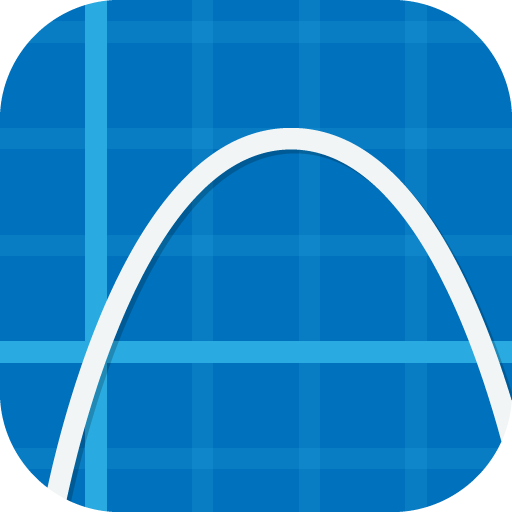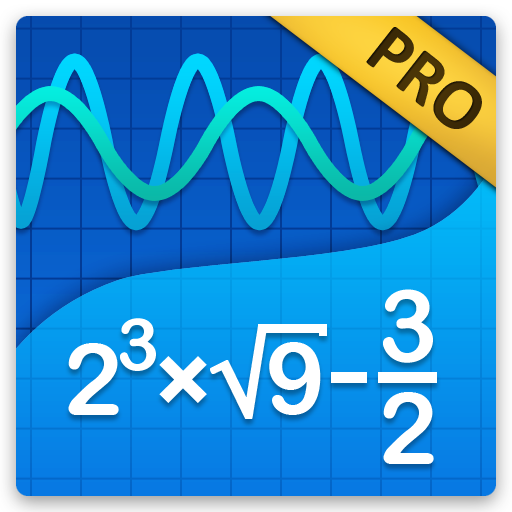Graphing Calculator - Algeo | Free Plotting
BlueStacksを使ってPCでプレイ - 5憶以上のユーザーが愛用している高機能Androidゲーミングプラットフォーム
Play Graphing Calculator - Algeo | Free Plotting on PC
Wolfram Alpha users love using Algeo! This free app is packed with more features than a big TI 84 graphing calculator. Solve your homework with Algeo: draw functions, find intersections and show a table of values of the functions with an easy to use interface.
As a calculus calculator
• Symbolic Differentiation
• Calculate Integrals (definite only)
• Calculate Taylor-series
• Solve Equations
• Draw function
• Function plotting and finding roots of functions
As a scientific graphing calculator
• Trigonometric and Hyperbolic Functions
• Radians and Degree Support
• Logarithm
• Result History
• Variables
• Scientific Notation
• Combinatorial functions
• Solve linear equations (x+y)
• Do everything what you can do with a ti graphing calculator
• Number theoretic functions (modulo, greatest common divisor)
As a free graphing calculator
• Draw up to four functions
• Analyze function
• Find roots and intersections automatically
• Pinch to zoom
• Share your plots with your classmates
• Create an infinite table of values for a function
This graphing calculator is the easiest way to analyze a function and integrate and differentiate equations. Useful for math classes in high school or university. Take the Calculus quizzes with confidence knowing that Algeo helps with all mathematical functions. It makes integrating a breeze.
Wolfram Alpha users approve! Algeo is the best scientific calculator for Wolfram Alpha users.
If you need help press the Menu button -> Help or send us an e-mail. We are happy to help with any questions!
To get the latest features faster check out our beta releases:
https://play.google.com/apps/testing/com.algeo.algeo
Graphing Calculator - Algeo | Free PlottingをPCでプレイ
-
BlueStacksをダウンロードしてPCにインストールします。
-
GoogleにサインインしてGoogle Play ストアにアクセスします。(こちらの操作は後で行っても問題ありません)
-
右上の検索バーにGraphing Calculator - Algeo | Free Plottingを入力して検索します。
-
クリックして検索結果からGraphing Calculator - Algeo | Free Plottingをインストールします。
-
Googleサインインを完了してGraphing Calculator - Algeo | Free Plottingをインストールします。※手順2を飛ばしていた場合
-
ホーム画面にてGraphing Calculator - Algeo | Free Plottingのアイコンをクリックしてアプリを起動します。