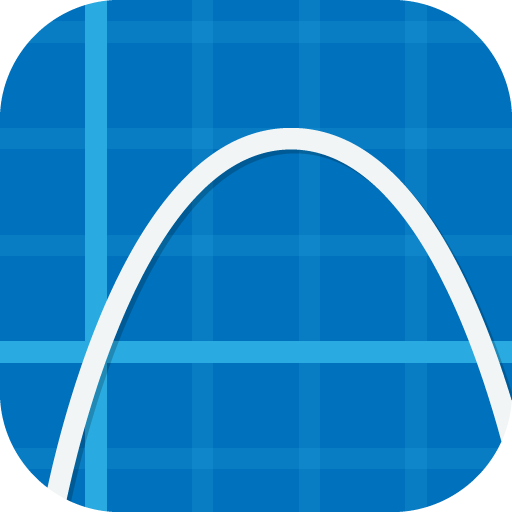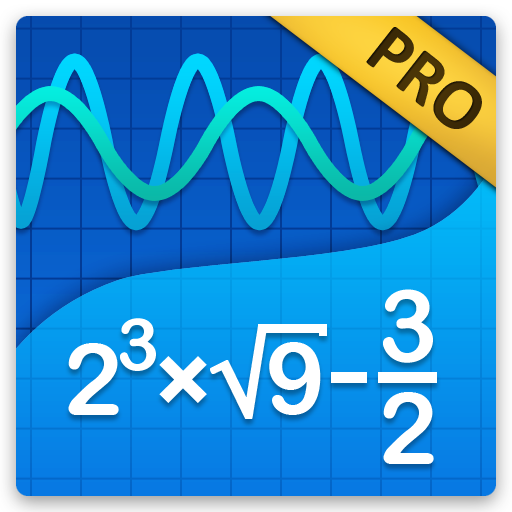Graphing Calculator - Algeo | Free Plotting
Jogue no PC com BlueStacks - A Plataforma de Jogos Android, confiada por mais de 500 milhões de jogadores.
Página modificada em: 13 de março de 2020
Play Graphing Calculator - Algeo | Free Plotting on PC
Wolfram Alpha users love using Algeo! This free app is packed with more features than a big TI 84 graphing calculator. Solve your homework with Algeo: draw functions, find intersections and show a table of values of the functions with an easy to use interface.
As a calculus calculator
• Symbolic Differentiation
• Calculate Integrals (definite only)
• Calculate Taylor-series
• Solve Equations
• Draw function
• Function plotting and finding roots of functions
As a scientific graphing calculator
• Trigonometric and Hyperbolic Functions
• Radians and Degree Support
• Logarithm
• Result History
• Variables
• Scientific Notation
• Combinatorial functions
• Solve linear equations (x+y)
• Do everything what you can do with a ti graphing calculator
• Number theoretic functions (modulo, greatest common divisor)
As a free graphing calculator
• Draw up to four functions
• Analyze function
• Find roots and intersections automatically
• Pinch to zoom
• Share your plots with your classmates
• Create an infinite table of values for a function
This graphing calculator is the easiest way to analyze a function and integrate and differentiate equations. Useful for math classes in high school or university. Take the Calculus quizzes with confidence knowing that Algeo helps with all mathematical functions. It makes integrating a breeze.
Wolfram Alpha users approve! Algeo is the best scientific calculator for Wolfram Alpha users.
If you need help press the Menu button -> Help or send us an e-mail. We are happy to help with any questions!
To get the latest features faster check out our beta releases:
https://play.google.com/apps/testing/com.algeo.algeo
Jogue Graphing Calculator - Algeo | Free Plotting no PC. É fácil começar.
-
Baixe e instale o BlueStacks no seu PC
-
Conclua o login do Google para acessar a Play Store ou faça isso mais tarde
-
Procure por Graphing Calculator - Algeo | Free Plotting na barra de pesquisa no canto superior direito
-
Clique para instalar Graphing Calculator - Algeo | Free Plotting a partir dos resultados da pesquisa
-
Conclua o login do Google (caso você pulou a etapa 2) para instalar o Graphing Calculator - Algeo | Free Plotting
-
Clique no ícone do Graphing Calculator - Algeo | Free Plotting na tela inicial para começar a jogar