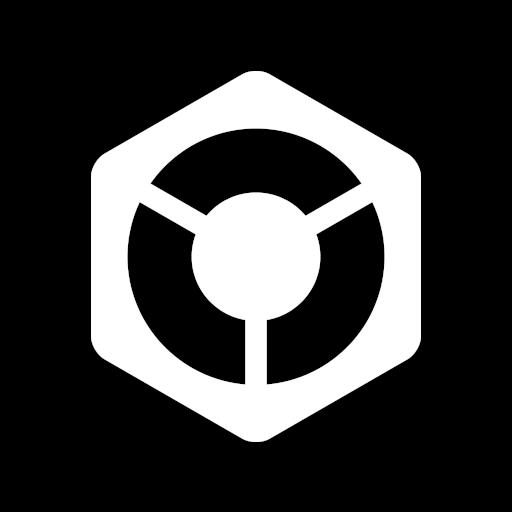このページには広告が含まれます

djay 2
音楽&オーディオ | Algoriddim
BlueStacksを使ってPCでプレイ - 5憶以上のユーザーが愛用している高機能Androidゲーミングプラットフォーム
Play djay 2 on PC
Ready to rock your next party? Introducing djay 2 - the next generation of the #1 DJ app is now available on Android.
djay transforms your Android device into a full–featured DJ system. Seamlessly integrated with your music library, djay gives you direct access to mix your favorite songs and playlists. You can perform live, record mixes on–the–go, or enable Automix mode to let djay create a seamless mix for you automatically. Whether you are a professional DJ or a beginner who just loves to play with music, djay offers you the most intuitive yet powerful DJ experience on an Android device.
FEATURE HIGHLIGHTS
• Music library integration (all files on your device, no access to Google Play Music)
• Automix
• Audio FX: Flanger, Phaser, Echo, Gate, Bit Crusher
• Mixer, Tempo, Pitch-Bend, Filter and EQ controls
• Looping & Cue Points
• Sampler with included sound FX
• Single Deck portrait mode
• Advanced time-stretching (requires quad-core Nexus device)
• Automatic beat & tempo detection
• Auto-Gain
• Support for all major audio formats
• Support for Bluetooth devices
• Support for MIDI Controllers and audio interfaces (Pioneer DDJ-WeGO3, Pioneer DDJ-WeGO4, Reloop Beatpad, Reloop Beatpad 2, Reloop Mixtour and Reloop Mixon)
Watch DMC Champion DJ Rasp perform on djay for Android:
http://youtu.be/OhBJnDUxMEU
djay transforms your Android device into a full–featured DJ system. Seamlessly integrated with your music library, djay gives you direct access to mix your favorite songs and playlists. You can perform live, record mixes on–the–go, or enable Automix mode to let djay create a seamless mix for you automatically. Whether you are a professional DJ or a beginner who just loves to play with music, djay offers you the most intuitive yet powerful DJ experience on an Android device.
FEATURE HIGHLIGHTS
• Music library integration (all files on your device, no access to Google Play Music)
• Automix
• Audio FX: Flanger, Phaser, Echo, Gate, Bit Crusher
• Mixer, Tempo, Pitch-Bend, Filter and EQ controls
• Looping & Cue Points
• Sampler with included sound FX
• Single Deck portrait mode
• Advanced time-stretching (requires quad-core Nexus device)
• Automatic beat & tempo detection
• Auto-Gain
• Support for all major audio formats
• Support for Bluetooth devices
• Support for MIDI Controllers and audio interfaces (Pioneer DDJ-WeGO3, Pioneer DDJ-WeGO4, Reloop Beatpad, Reloop Beatpad 2, Reloop Mixtour and Reloop Mixon)
Watch DMC Champion DJ Rasp perform on djay for Android:
http://youtu.be/OhBJnDUxMEU
djay 2をPCでプレイ
-
BlueStacksをダウンロードしてPCにインストールします。
-
GoogleにサインインしてGoogle Play ストアにアクセスします。(こちらの操作は後で行っても問題ありません)
-
右上の検索バーにdjay 2を入力して検索します。
-
クリックして検索結果からdjay 2をインストールします。
-
Googleサインインを完了してdjay 2をインストールします。※手順2を飛ばしていた場合
-
ホーム画面にてdjay 2のアイコンをクリックしてアプリを起動します。