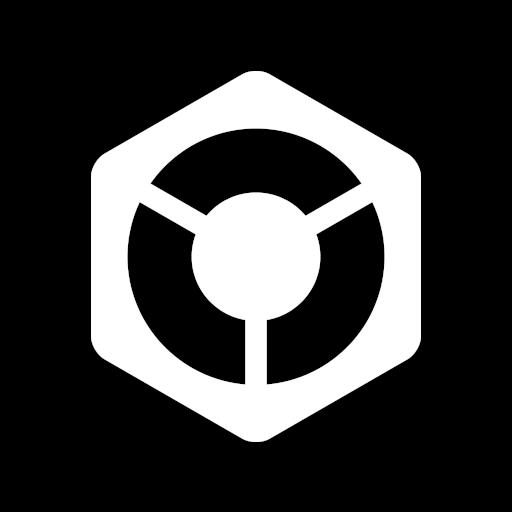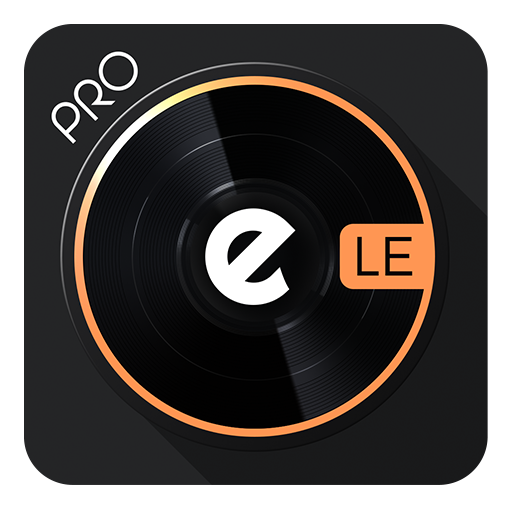djay 2
Graj na PC z BlueStacks – Platforma gamingowa Android, która uzyskała zaufanie ponad 500 milionów graczy!
Strona zmodyfikowana w dniu: 21 października 2019
Play djay 2 on PC
djay transforms your Android device into a full–featured DJ system. Seamlessly integrated with your music library, djay gives you direct access to mix your favorite songs and playlists. You can perform live, record mixes on–the–go, or enable Automix mode to let djay create a seamless mix for you automatically. Whether you are a professional DJ or a beginner who just loves to play with music, djay offers you the most intuitive yet powerful DJ experience on an Android device.
FEATURE HIGHLIGHTS
• Music library integration (all files on your device, no access to Google Play Music)
• Automix
• Audio FX: Flanger, Phaser, Echo, Gate, Bit Crusher
• Mixer, Tempo, Pitch-Bend, Filter and EQ controls
• Looping & Cue Points
• Sampler with included sound FX
• Single Deck portrait mode
• Advanced time-stretching (requires quad-core Nexus device)
• Automatic beat & tempo detection
• Auto-Gain
• Support for all major audio formats
• Support for Bluetooth devices
• Support for MIDI Controllers and audio interfaces (Pioneer DDJ-WeGO3, Pioneer DDJ-WeGO4, Reloop Beatpad, Reloop Beatpad 2, Reloop Mixtour and Reloop Mixon)
Watch DMC Champion DJ Rasp perform on djay for Android:
http://youtu.be/OhBJnDUxMEU
Zagraj w djay 2 na PC. To takie proste.
-
Pobierz i zainstaluj BlueStacks na PC
-
Zakończ pomyślnie ustawienie Google, aby otrzymać dostęp do sklepu Play, albo zrób to później.
-
Wyszukaj djay 2 w pasku wyszukiwania w prawym górnym rogu.
-
Kliknij, aby zainstalować djay 2 z wyników wyszukiwania
-
Ukończ pomyślnie rejestrację Google (jeśli krok 2 został pominięty) aby zainstalować djay 2
-
Klinij w ikonę djay 2 na ekranie startowym, aby zacząć grę