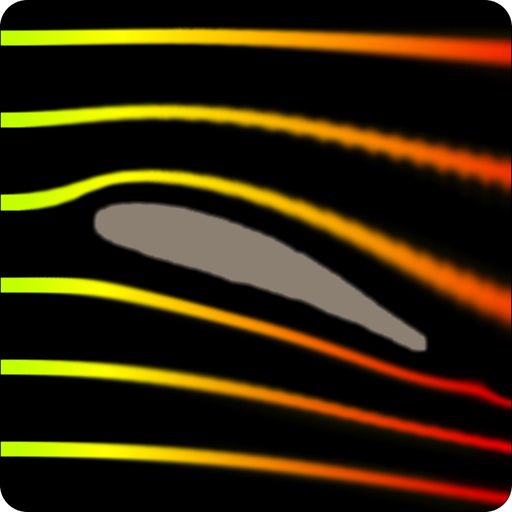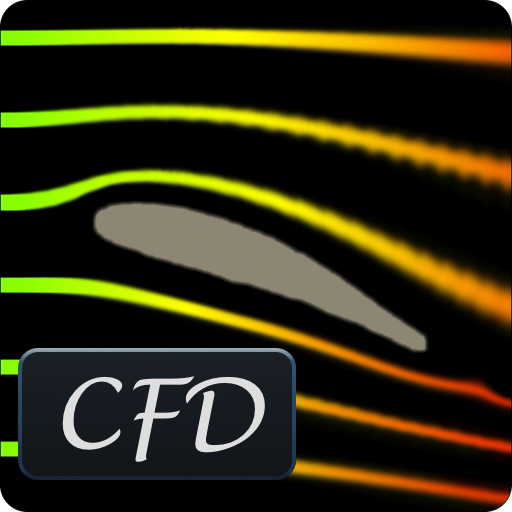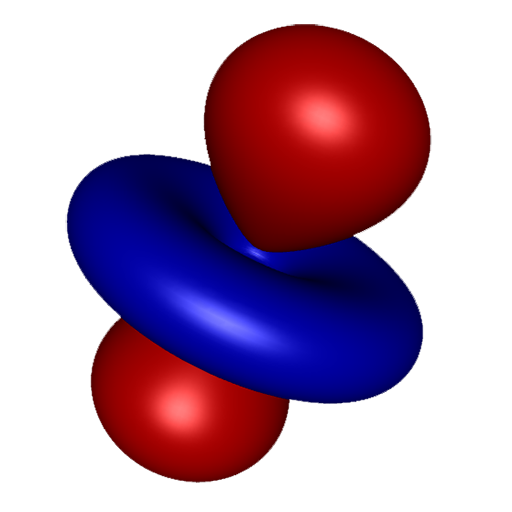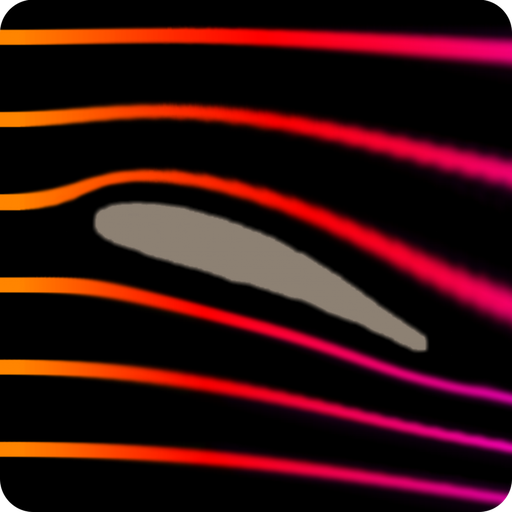
WindTunnel Free
Play on PC with BlueStacks – the Android Gaming Platform, trusted by 500M+ gamers.
Page Modified on: November 20, 2015
Play WindTunnel Free on PC
Visualize airflow with smoke, particles, or observe pressure field, velocity. The simulation engine also computes an approximation of lift and drag.
The Wind Tunnel free app lets you play with the fluid and understand physics effects. Fluid motion is computed by solving Navier-Stokes equations, at high definition and in real-time thanks to optimized code taking the most out of CPU and GPU performance.
Observe the mechanism of lift/drag over an airfoil, and how it stalls when the angle of attack increases (use two-finger rotate gesture to rotate the scene).
This demo version includes 3 pre-defined scenes: airfoil, rocks or torus.
Choose between different visualization modes : Smoke, pressure or speed, and adjust input speed/ fluid viscosity.
In the "torus" mode you can draw/erase your own obstacles, the fluid wraps around the screen.
Use the android "back" or "menu" buttons to show/hide the interface.
Contact us at support@windtunnelapp.com
******* ******* *******
Many thanks to the beta-test team: Sylvain, Nicolas, Anaïs, Olivier, Valentin, François.
******* ******* *******
Play WindTunnel Free on PC. It’s easy to get started.
-
Download and install BlueStacks on your PC
-
Complete Google sign-in to access the Play Store, or do it later
-
Look for WindTunnel Free in the search bar at the top right corner
-
Click to install WindTunnel Free from the search results
-
Complete Google sign-in (if you skipped step 2) to install WindTunnel Free
-
Click the WindTunnel Free icon on the home screen to start playing