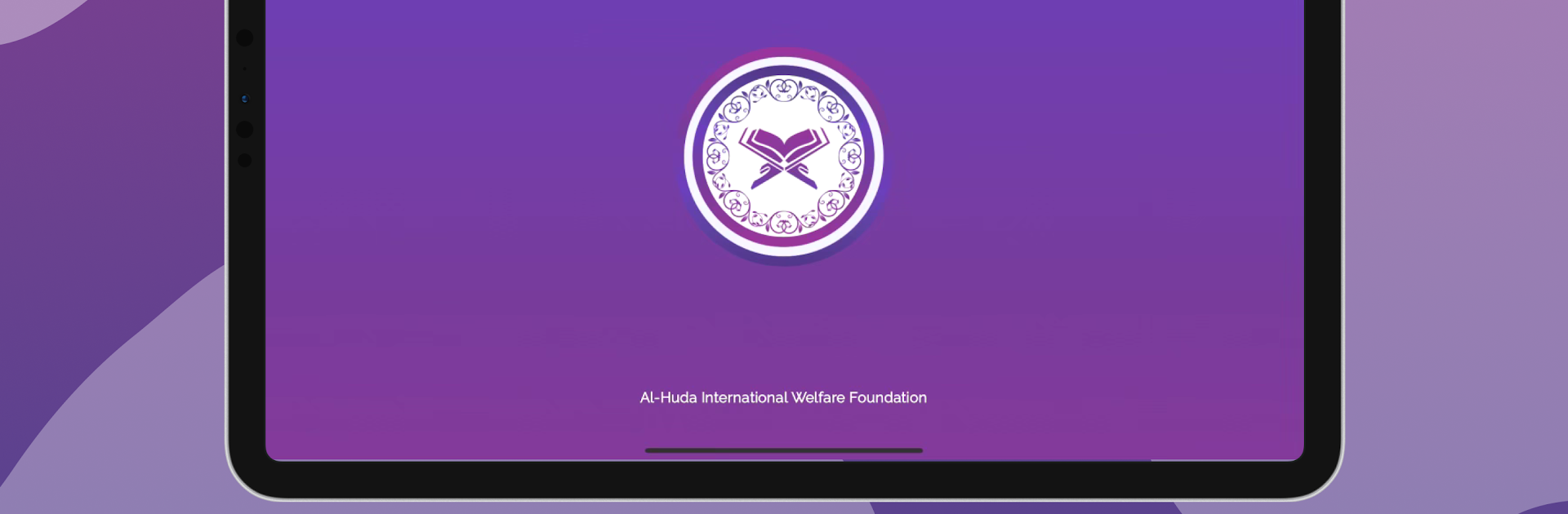
Learn Qur'an
Graj na PC z BlueStacks – Platforma gamingowa Android, która uzyskała zaufanie ponad 500 milionów graczy!
Strona zmodyfikowana w dniu: Jul 21, 2025
Run Learn Qur'an on PC or Mac
Get freedom from your phone’s obvious limitations. Use Learn Qur’an, made by Alhuda International, a Education app on your PC or Mac with BlueStacks, and level up your experience.
Learn Qur’an is actually a surprisingly straightforward app for anyone looking to get a better handle on what the Qur’an says — and not just a surface read, but really digging into meanings. It’s got this neat setup where you can tap on any verse and hear the translation, or go deeper with an explanation from Dr. Farhat Hashmi. The app’s main thing is breaking things down word by word, which feels super accessible even for someone who’s not fluent in Arabic. There are translations available in Urdu, Roman, and even Hindi scripts, so it’s usable for different readers, and the audio features make it easy to listen along whether you want translation, tafseer, or straight recitation.
Navigation doesn’t get annoying — it lets you jump around to any verse or chapter without fuss, and there’s this cool root word search if someone’s curious about the original Arabic. Stuff like auto bookmarking makes it pretty forgiving if you stop halfway and need to pick up again later. Sharing is easy too, so if a verse really stands out, you can send the translation or audio to someone without any weird steps. On PC, especially through something like BlueStacks, everything runs pretty smooth — and dark mode is a bonus at night. You do need the internet to play audio, but for what it’s offering, it makes studying or memorizing the Qur’an less intimidating and more manageable, especially for anyone who learns better by listening or wants to try personalized touches with font choices and bookmarks.
Ready to experience Learn Qur’an on a bigger screen, in all its glory? Download BlueStacks now.
Zagraj w Learn Qur'an na PC. To takie proste.
-
Pobierz i zainstaluj BlueStacks na PC
-
Zakończ pomyślnie ustawienie Google, aby otrzymać dostęp do sklepu Play, albo zrób to później.
-
Wyszukaj Learn Qur'an w pasku wyszukiwania w prawym górnym rogu.
-
Kliknij, aby zainstalować Learn Qur'an z wyników wyszukiwania
-
Ukończ pomyślnie rejestrację Google (jeśli krok 2 został pominięty) aby zainstalować Learn Qur'an
-
Klinij w ikonę Learn Qur'an na ekranie startowym, aby zacząć grę
