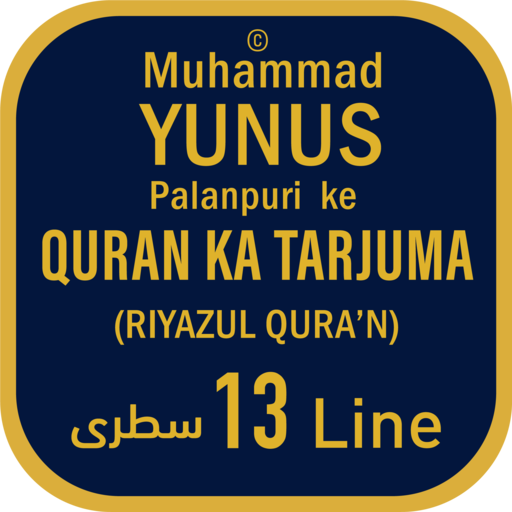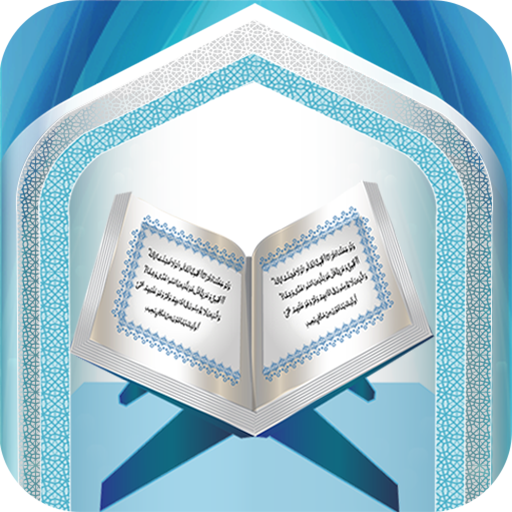
Quran in Hand
Juega en PC con BlueStacks: la plataforma de juegos Android, en la que confían más de 500 millones de jugadores.
Página modificada el: 16 de agosto de 2018
Play Quran in Hand on PC
Moreover, the audios have the option of making them "Favorite" so that these audios become bookmarked and students can also easily jot down notes. This adds to the convenience and the user-friendly nature of this app. It also includes the feature of Alhuda Live through which users can listen to live lectures of Dr. Farhat Hashmi online. Notification feature will keep the users updated about any live online streaming of lectures of Dr. Farhat Hashmi, announcements, and new uploads on the website. Although the app needs an internet connection, the audios and videos of different programs can be easily downloaded and this app also holds the option of sharing any audio with others.
Quran in Hand is a highly comprehensive and intelligible yet an easy to navigate app which is bound to make users seek further knowledge in Deen much easier Insha Allah.
Juega Quran in Hand en la PC. Es fácil comenzar.
-
Descargue e instale BlueStacks en su PC
-
Complete el inicio de sesión de Google para acceder a Play Store, o hágalo más tarde
-
Busque Quran in Hand en la barra de búsqueda en la esquina superior derecha
-
Haga clic para instalar Quran in Hand desde los resultados de búsqueda
-
Complete el inicio de sesión de Google (si omitió el paso 2) para instalar Quran in Hand
-
Haz clic en el ícono Quran in Hand en la pantalla de inicio para comenzar a jugar