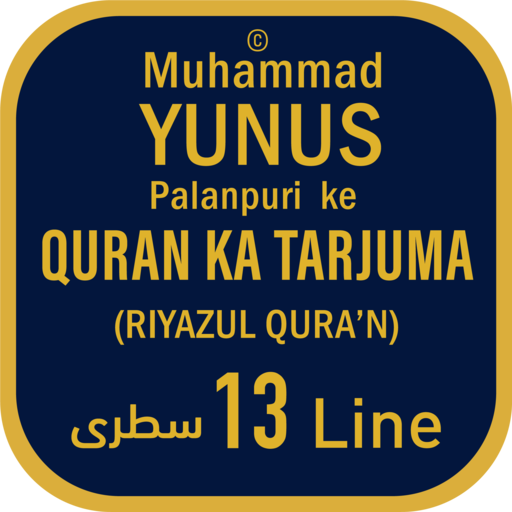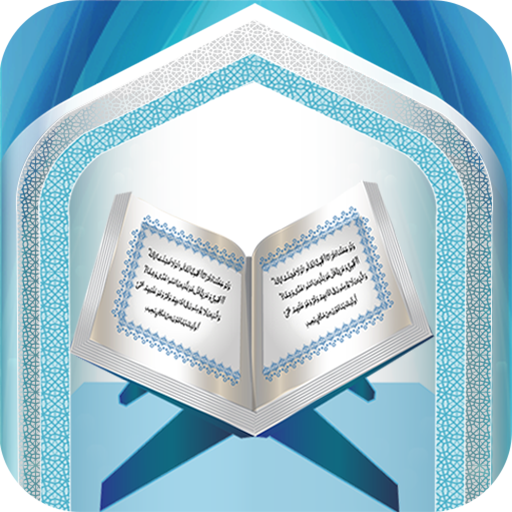
Quran in Hand
Jouez sur PC avec BlueStacks - la plate-forme de jeu Android, approuvée par + 500M de joueurs.
Page Modifiée le: 16 août 2018
Play Quran in Hand on PC
Moreover, the audios have the option of making them "Favorite" so that these audios become bookmarked and students can also easily jot down notes. This adds to the convenience and the user-friendly nature of this app. It also includes the feature of Alhuda Live through which users can listen to live lectures of Dr. Farhat Hashmi online. Notification feature will keep the users updated about any live online streaming of lectures of Dr. Farhat Hashmi, announcements, and new uploads on the website. Although the app needs an internet connection, the audios and videos of different programs can be easily downloaded and this app also holds the option of sharing any audio with others.
Quran in Hand is a highly comprehensive and intelligible yet an easy to navigate app which is bound to make users seek further knowledge in Deen much easier Insha Allah.
Jouez à Quran in Hand sur PC. C'est facile de commencer.
-
Téléchargez et installez BlueStacks sur votre PC
-
Connectez-vous à Google pour accéder au Play Store ou faites-le plus tard
-
Recherchez Quran in Hand dans la barre de recherche dans le coin supérieur droit
-
Cliquez pour installer Quran in Hand à partir des résultats de la recherche
-
Connectez-vous à Google (si vous avez ignoré l'étape 2) pour installer Quran in Hand
-
Cliquez sur l'icône Quran in Hand sur l'écran d'accueil pour commencer à jouer