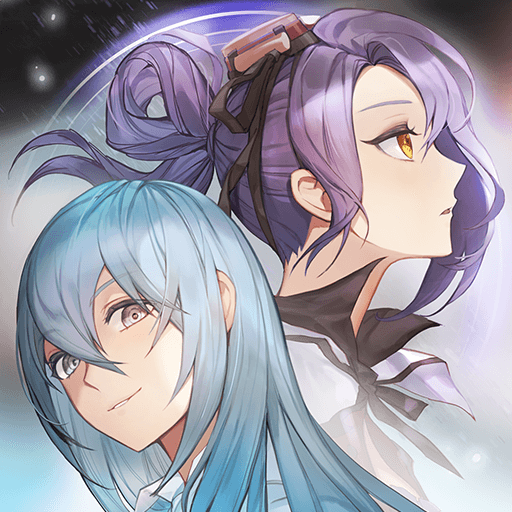ALICE Fiction - Puzzle RPG
Play on PC with BlueStacks – the Android Gaming Platform, trusted by 500M+ gamers.
Page Modified on: Sep 25, 2023
Play ALICE Fiction - Puzzle RPG on PC or Mac
ALICE Fiction – Puzzle RPG is a role playing game developed by WonderPlanet Inc. BlueStacks app player is the best platform to play this Android game on your PC or Mac for an immersive gaming experience.
Download ALICE Fiction on PC and destroy the panels keeping you from rescuing Minato. Upgrade your game character and skills, and go to war fighting off enemies in an absurd metaverse. Are you ready to play?
In this game, a little girl named Minato has been captured and needs to be rescued. Go on a rescue mission into a strange virtual reality space called ALICE and save Minato before it is too late. In this metaverse, you would encounter difficult and fierce enemies. This programmed opposition has been set to destroy your mission. They attack you by sending panels your way from every angle. Destroy these panels in a short time frame and conquer the enemy.
Also, when not in battle, develop your Avatar by upgrading its skill and strength. Use earnings won from the battle to reach the highest heights of an upgrade. You can also invite friends and challenge them to a dual battle to see who’s the best. Enjoy full interactions with other game characters and online friends as you battle for victory.
Play ALICE Fiction - Puzzle RPG on PC. It’s easy to get started.
-
Download and install BlueStacks on your PC
-
Complete Google sign-in to access the Play Store, or do it later
-
Look for ALICE Fiction - Puzzle RPG in the search bar at the top right corner
-
Click to install ALICE Fiction - Puzzle RPG from the search results
-
Complete Google sign-in (if you skipped step 2) to install ALICE Fiction - Puzzle RPG
-
Click the ALICE Fiction - Puzzle RPG icon on the home screen to start playing