
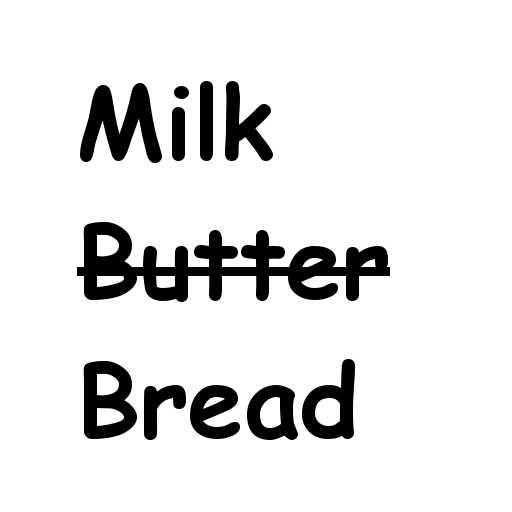
Shopping list
500M + oyuncunun güvendiği Android Oyun Platformu, BlueStacks ile PC'de oynayın.
Sayfa Değiştirilme tarihi: 4 Aralık 2019
Play Shopping list on PC
Simple and easy to use yet configurable.
Features overview:
- Synchronisation between devices and users - tap an icon in the top right corner
- Multiple lists/categories
- Manual sorting - long press on item and drag
- Mark as bought/not bought - tap an item
- Delete with swipe
- Dark theme - change in preferences
- UI Tweaks (font size, hide icons, change actions for swipes or touches) - change in preferences
Shopping list oyununu PC'de oyna. Başlamak çok kolay.
-
BlueStacks'i PC'nize İndirin ve Yükleyin
-
Play Store'a erişmek için Google girişi yapın ya da daha sonraya bırakın.
-
Sağ üst köşeye Shopping list yazarak arayın.
-
Shopping list uygulamasını arama sonuçlarından indirmek için tıklayın.
-
(iEğer Adım 2'yi atladıysanız) Shopping list uygulamasını yüklemek için Google'a giriş yapın.
-
Oynatmaya başlatmak için ekrandaki Shopping list ikonuna tıklayın.



