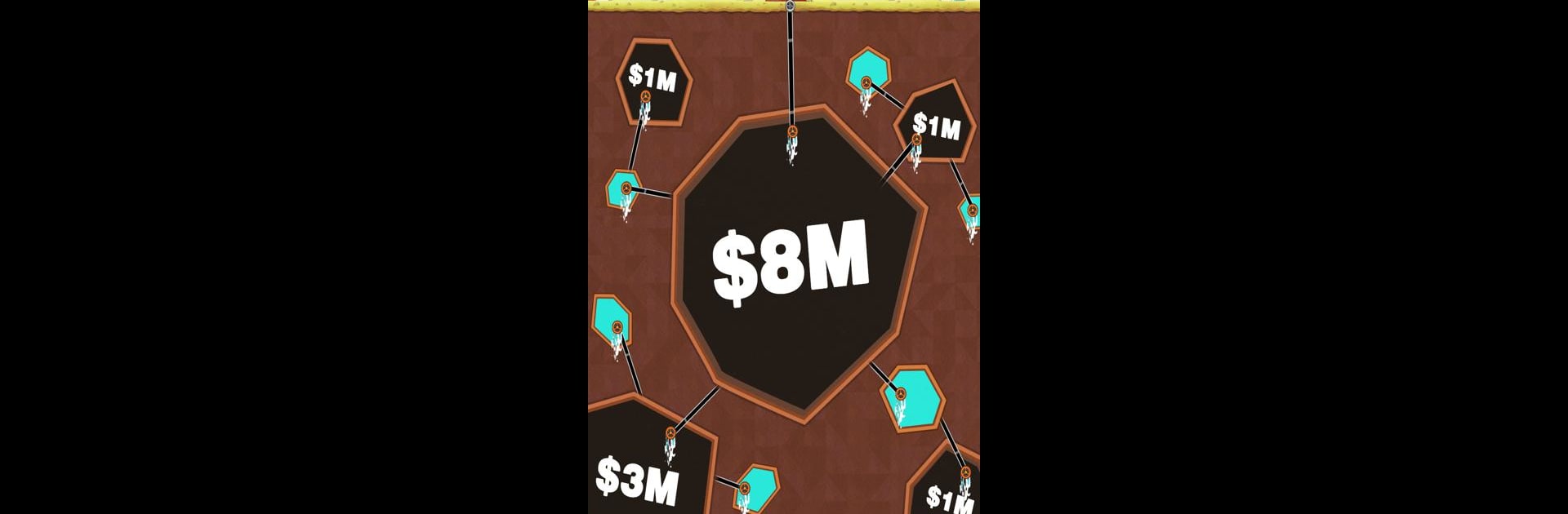

Oil Era
Juega en PC con BlueStacks: la plataforma de juegos Android, en la que confían más de 500 millones de jugadores.
Página modificada el: Nov 28, 2024
Play Oil Era - Idle Mining Tycoon on PC or Mac
Oil Era – Idle Mining Tycoon brings the Simulation genre to life, and throws up exciting challenges for gamers. Developed by SOFISH GAMES, this Android game is best experienced on BlueStacks, the World’s #1 app player for PC and Mac users.
About the Game
Step into the world of oil business with “Oil Era – Idle Mining Tycoon” by SOFISH GAMES. In this simulation game, you’re tasked with drilling deep, extracting oil and gas, and rising through the ranks to become a tycoon. Manage your oil rigs, strategize on refining crude oil, and engage in the dynamic oil market, aiming to optimize production for ultimate success.
Game Features
-
Drill & Extract
Kickstart your empire by setting up oil rigs and managing them efficiently. Dig for resources and watch your operation grow. -
Transport & Sell
Use advanced transit systems to move your resources. Time your sales to get the best prices and maximize profits. -
Expand & Build
Develop your township, upgrade reactors, and expand your infrastructure to grow into a formidable oil tycoon. -
Idle & Earn
Your empire keeps thriving even when you’re offline, allowing continuous income and development.
(Enjoy playing “Oil Era – Idle Mining Tycoon” on BlueStacks for an enhanced experience!)
Ready to top the leaderboard? We bet you do. Let precise controls and sharp visuals optimized on BlueStacks lead you to victory.
Juega Oil Era en la PC. Es fácil comenzar.
-
Descargue e instale BlueStacks en su PC
-
Complete el inicio de sesión de Google para acceder a Play Store, o hágalo más tarde
-
Busque Oil Era en la barra de búsqueda en la esquina superior derecha
-
Haga clic para instalar Oil Era desde los resultados de búsqueda
-
Complete el inicio de sesión de Google (si omitió el paso 2) para instalar Oil Era
-
Haz clic en el ícono Oil Era en la pantalla de inicio para comenzar a jugar




