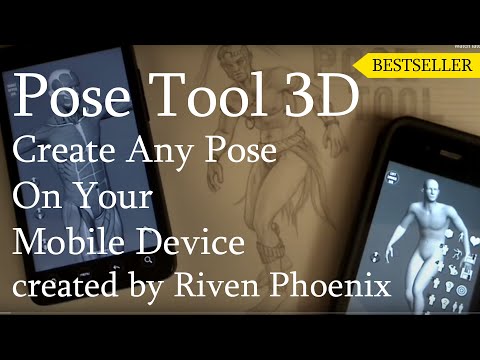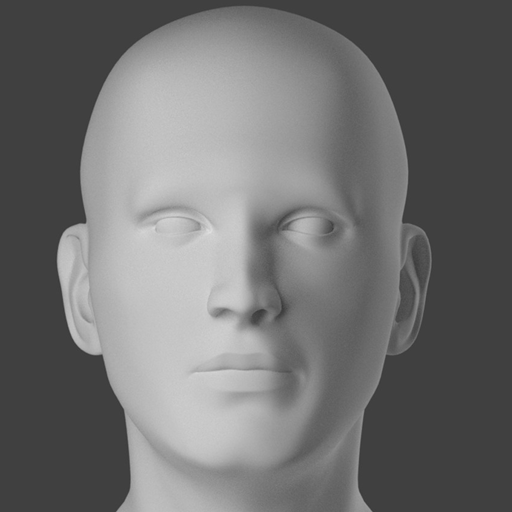
Pose Tool 3D
Play on PC with BlueStacks – the Android Gaming Platform, trusted by 500M+ gamers.
Page Modified on: November 20, 2019
Play Pose Tool 3D on PC
The Pose Tool uses state-of-the-art 3D Engine that allows you to pose organic figure models.
"Top 10 Must-Have Art App, Once you get a feel for it, Pose Tool 3D is a great little reference tool for digital artists. Pose Tool 3D is a great way for artists on the move to experiment with character poses." - ImagineFx magazine #92
Touch Controls:
- One Finger - Orbit around figure
- One Finger Tap - Select body part
- Two Finger Pinch - Zoom in and Out and Pan at the same time. This feature gives you the ability to setup dramatic shots for your poses quickly. Very powerful feature.
- Pose Hips for complex angles. You can reset hips at any time with pose reset icon.
Menu Features:
- Easy Pose Buttons
- Help Menu
- Save Current Pose
- Load Saved Pose
- Center Figure
- Perspective Grids
- Camera FOV for Perspective
- 6 Males Figures
- 6 Female Figures
- Reset Figure to T-Pose
- Take Screenshot
- Randome Pose Maker
- Hide Menu Icon
- 3 Point lighting System
- Muscle Maps Mode
- Mannequin Mode
- Black Mode
- Pencil Sketch Mode
- Pencil Sketch + Mannequin Mode
- Pencil Sketch + Skeleton Mode
- Comic Sketch Mode
- Comic Sketch + Skeleton Mode
- Skeleton Mode
- Skeleton Sketch Mode
- Life Drawing Mode Mono
- Life Drawing Mode Color
- Cube Mode
- Gesture System Mode
- Average Male/Female body type
- Heavy Male/Female body type
- Old Male/Female body type
- Skinny Male/Female body type
- Muscular Male/Female body type
- Mannequin Male/Female body type
- Lock Camera Mode
- Camera Lucida Mode
Male and Female Organic Moving Parts:
- Head
- Neck
- Shoulders
- Upper Arm
- Lower Arm
- Hand
- Finger
- Chest
- Abs
- Hip
- Upper Leg
- Lower Leg
- Feet
- Feet Ball
AlienThink.com
Play Pose Tool 3D on PC. It’s easy to get started.
-
Download and install BlueStacks on your PC
-
Complete Google sign-in to access the Play Store, or do it later
-
Look for Pose Tool 3D in the search bar at the top right corner
-
Click to install Pose Tool 3D from the search results
-
Complete Google sign-in (if you skipped step 2) to install Pose Tool 3D
-
Click the Pose Tool 3D icon on the home screen to start playing