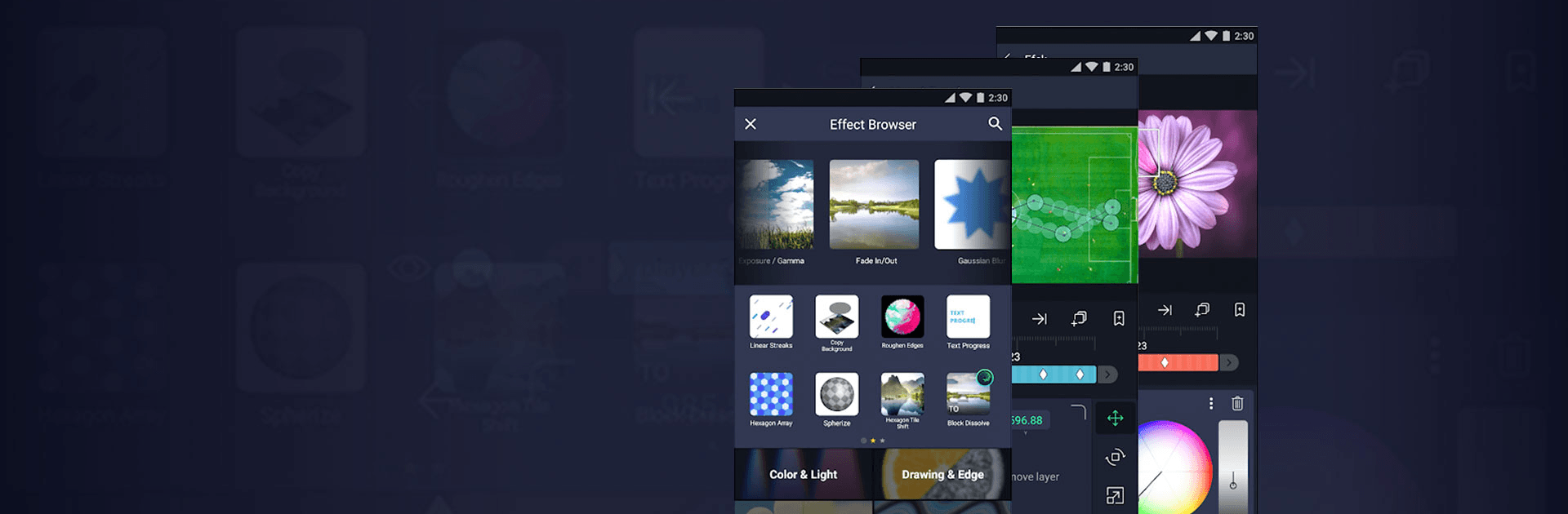

Alight Motion
在電腦上使用BlueStacks –受到5億以上的遊戲玩家所信任的Android遊戲平台。
Run Alight Motion on PC or Mac
Alight Motion is a Video Players & Editors app developed by Alight Motion. BlueStacks app player is the best platform to play Android games on your PC or Mac for an immersive gaming experience.
Be a part of the revolution. To create animation, motion graphics, visual effects, edited and composited videos, and more, check out Alight Motion, the first professional smartphone motion design app.
Alight Motion’s superiority lies in its more comprehensive set of features. The video will also not have a watermark at the end, making it easier for users to share. In addition, when you use the original Alight Motion APK, you can personalize animations to your liking.
A large number of appropriate fonts for various uses are included in Alight Motion. Moreover, you can combine video and still images in exciting ways. Users can bring in their fonts from elsewhere if the ones the app provides aren’t quite right.
Alternatively, you can click the View All Fonts button to look at all the fonts that have been added to the collection. Want to add subtitles to a video? To do this, click the plus (+) button in the lower right of your screen. The next step is to select Text and start typing the script for the video.
Download Alight Motion APK with BlueStacks and create personalized animations.
Learn how to download and play APK Games on your PC or MAC.
在電腦上遊玩Alight Motion . 輕易上手.
-
在您的電腦上下載並安裝BlueStacks
-
完成Google登入後即可訪問Play商店,或等你需要訪問Play商店十再登入
-
在右上角的搜索欄中尋找 Alight Motion
-
點擊以從搜索結果中安裝 Alight Motion
-
完成Google登入(如果您跳過了步驟2),以安裝 Alight Motion
-
在首頁畫面中點擊 Alight Motion 圖標來啟動遊戲



