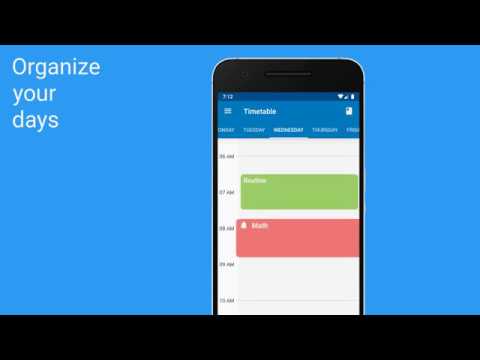Timetable - Plan, Organize & Optimize your time
Play on PC with BlueStacks – the Android Gaming Platform, trusted by 500M+ gamers.
Page Modified on: October 1, 2019
Play Timetable - Plan, Organize & Optimize your time on PC
Thanks to its simple, practical and modern interface, planning your time has never been easier!
Reminders
Never miss your activities: add reminders as an alarm or notification.
Homework
Easily save your homework.
Customizable
Choose the theme you want: light or dark.
Display your timetable with the view that best suits you: complete, simple or week.
Widget
Always keep upcoming activities in mind thanks to the widget!
Stats
Study how you use your time to improve your quality of life.
Cycles
Plan easily your alternation of activity thanks to the cycles!
Play Timetable - Plan, Organize & Optimize your time on PC. It’s easy to get started.
-
Download and install BlueStacks on your PC
-
Complete Google sign-in to access the Play Store, or do it later
-
Look for Timetable - Plan, Organize & Optimize your time in the search bar at the top right corner
-
Click to install Timetable - Plan, Organize & Optimize your time from the search results
-
Complete Google sign-in (if you skipped step 2) to install Timetable - Plan, Organize & Optimize your time
-
Click the Timetable - Plan, Organize & Optimize your time icon on the home screen to start playing