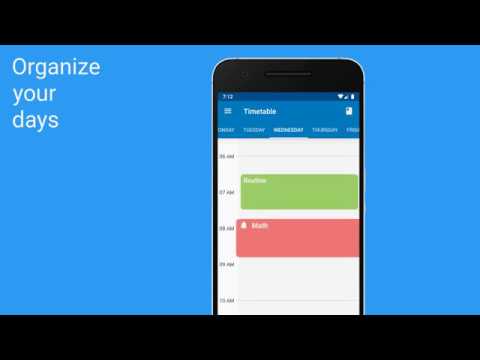Timetable - Plan, Organize & Optimize your time
Gioca su PC con BlueStacks: la piattaforma di gioco Android, considerata affidabile da oltre 500 milioni di giocatori.
Pagina modificata il: 1 ottobre 2019
Play Timetable - Plan, Organize & Optimize your time on PC
Thanks to its simple, practical and modern interface, planning your time has never been easier!
Reminders
Never miss your activities: add reminders as an alarm or notification.
Homework
Easily save your homework.
Customizable
Choose the theme you want: light or dark.
Display your timetable with the view that best suits you: complete, simple or week.
Widget
Always keep upcoming activities in mind thanks to the widget!
Stats
Study how you use your time to improve your quality of life.
Cycles
Plan easily your alternation of activity thanks to the cycles!
Gioca Timetable - Plan, Organize & Optimize your time su PC. È facile iniziare.
-
Scarica e installa BlueStacks sul tuo PC
-
Completa l'accesso a Google per accedere al Play Store o eseguilo in un secondo momento
-
Cerca Timetable - Plan, Organize & Optimize your time nella barra di ricerca nell'angolo in alto a destra
-
Fai clic per installare Timetable - Plan, Organize & Optimize your time dai risultati della ricerca
-
Completa l'accesso a Google (se hai saltato il passaggio 2) per installare Timetable - Plan, Organize & Optimize your time
-
Fai clic sull'icona Timetable - Plan, Organize & Optimize your time nella schermata principale per iniziare a giocare