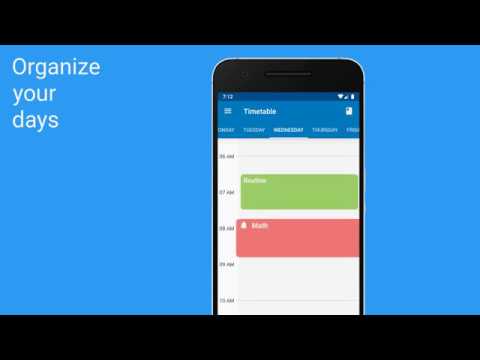Timetable - Plan, Organize & Optimize your time
Jogue no PC com BlueStacks - A Plataforma de Jogos Android, confiada por mais de 500 milhões de jogadores.
Página modificada em: 1 de outubro de 2019
Play Timetable - Plan, Organize & Optimize your time on PC
Thanks to its simple, practical and modern interface, planning your time has never been easier!
Reminders
Never miss your activities: add reminders as an alarm or notification.
Homework
Easily save your homework.
Customizable
Choose the theme you want: light or dark.
Display your timetable with the view that best suits you: complete, simple or week.
Widget
Always keep upcoming activities in mind thanks to the widget!
Stats
Study how you use your time to improve your quality of life.
Cycles
Plan easily your alternation of activity thanks to the cycles!
Jogue Timetable - Plan, Organize & Optimize your time no PC. É fácil começar.
-
Baixe e instale o BlueStacks no seu PC
-
Conclua o login do Google para acessar a Play Store ou faça isso mais tarde
-
Procure por Timetable - Plan, Organize & Optimize your time na barra de pesquisa no canto superior direito
-
Clique para instalar Timetable - Plan, Organize & Optimize your time a partir dos resultados da pesquisa
-
Conclua o login do Google (caso você pulou a etapa 2) para instalar o Timetable - Plan, Organize & Optimize your time
-
Clique no ícone do Timetable - Plan, Organize & Optimize your time na tela inicial para começar a jogar