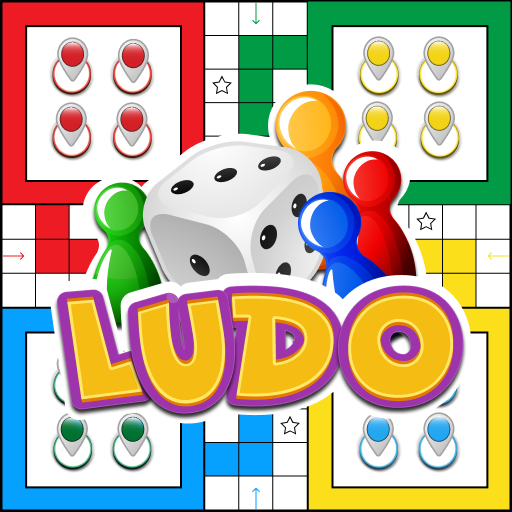Xadrez Online
Jogue no PC com BlueStacks - A Plataforma de Jogos Android, confiada por mais de 500 milhões de jogadores.
Página modificada em: Jan 22, 2025
Play Chess Online | Shatranj on PC or Mac
Chess Online is a Board game developed by AlignIt Games. BlueStacks app player is the best platform to play this Android game on your PC or Mac for an immersive gaming experience.
Chess Online is the game for you if you want to develop your logical thinking and intellectual skills while having fun! This amazing game is the online version of the most famous board game ever: chess.
Chess is a two-player strategy board game played on a checkerboard with 64 squares arranged in an 8×8 grid. In the game, each player begins with 16 pieces, including one king, one queen, two rooks, two knights, two bishops, and eight pawns. The objective is to checkmate the opponent’s king by placing it under an inescapable threat of capture.
With Align It – Free Chess Online board game, you can play chess with computer opponents at 10 different difficulty levels. You can start as a complete beginner and work your way up to becoming a chess, Grand Master.
You can also play chess with your friends or make new ones within the game itself. You can play as a guest or register your account with your Gmail account and play with your connected friends. Additionally, you can create custom Online Chess Rooms and invite others to play with you.
Download Chess Online on PC with BlueStacks and master this timeless game.
Jogue Xadrez Online no PC. É fácil começar.
-
Baixe e instale o BlueStacks no seu PC
-
Conclua o login do Google para acessar a Play Store ou faça isso mais tarde
-
Procure por Xadrez Online na barra de pesquisa no canto superior direito
-
Clique para instalar Xadrez Online a partir dos resultados da pesquisa
-
Conclua o login do Google (caso você pulou a etapa 2) para instalar o Xadrez Online
-
Clique no ícone do Xadrez Online na tela inicial para começar a jogar