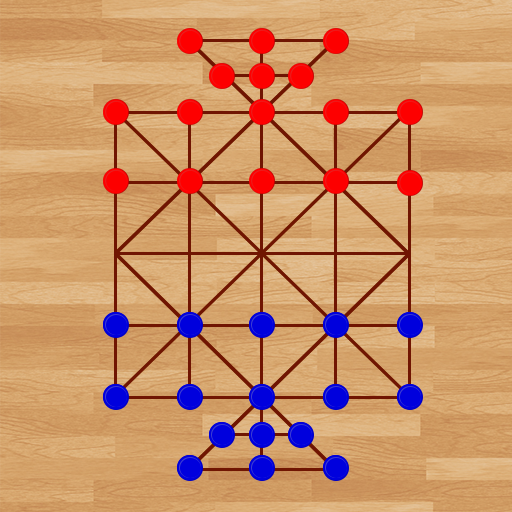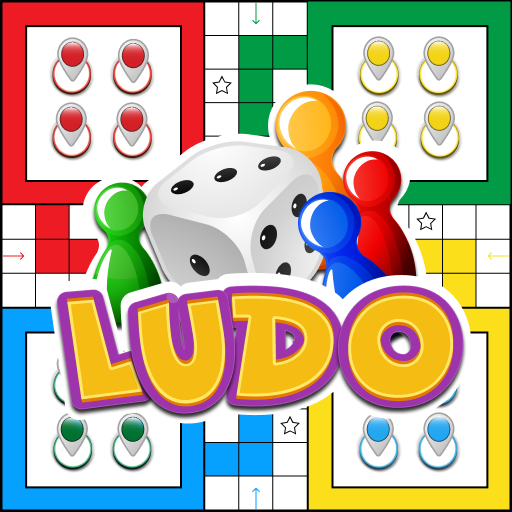
Ludo Offline
العب على الكمبيوتر الشخصي مع BlueStacks - نظام أندرويد للألعاب ، موثوق به من قبل أكثر من 500 مليون لاعب.
تم تعديل الصفحة في: 23/06/2024
Play Ludo Offline on PC
Whether you’re looking to challenge your friends and yourself, or simply enjoy a relaxing game, our Ludo offline game has it all.
Ludo Gajab Key Features
Play With Computer
Challenge yourself and show your skills by playing and practicing against the computer. With multiple color piece options and player options this Ludo With Computer option is a perfect match for new and beginners and also for seasoned players. The computer is designed to provide you with fair gameplay and a challenging experience to ensure you come back for more.
Ludo 2 Player, 3 Player, and 4 Player Options
Enjoy classic ludo and enjoy playing with 4 Players, 2 Players, And 3 Players In both the play with computer and friends options. Choose the player options that suit you.
Play With Friends
Play with your friends sitting beside you no need for a physical ludo board, whether you have 1 Friend, 2 Friends, Or 3 Friends you can enjoy the game with multiple player options.
Team Up with Friends Option
In our Ludo Offline Game, you can team up with friends and take on the other team pairs together. Create and execute extra strategies and show great cooperation with your teammates.
Smooth UI and Sounds
Simple looking easy to understand UI with great graphics and smooth sound effects for action in the game with soothing and relaxing background music all these things uplift the Ludo Playing Experience and make the game more enjoyable.
Play Ludo Offline:
If you have no internet connection and want to kill some time Ludo Offline is your savior. Play Ludo entirely offline without worrying about data. Make your long traveling hours exciting with our Ludo Game.
Ludo Offline With Computer: For those times when you want to practice or simply enjoy a quick game, the Play With Computer feature is ideal. Choose from different levels of AI difficulty and challenge yourself to improve your game. This mode ensures that you can enjoy Ludo even when you’re playing solo.
We are committed to providing the best possible experience for our players. Our team regularly updates the app with new features, improvements, and bug fixes. If you ever encounter any issues or have suggestions, our support team is here to help.
There’s no time like the present to start enjoying the classic game of Ludo in a modern, feature-rich format. This Ludo offline game has everything for you to enjoy, You can test your skills in Ludo With Computer Mode and challenge your friends with Ludo With Friends Mode. Have a great Ludo Fun and engaging experience.
Our Ludo app offers a seamless blend of tradition and innovation, making it the perfect choice for both old fans and new players. Get ready to roll the dice and embark on countless adventures in the world of Ludo.
Don’t miss out on the ultimate Ludo Offline game. Enjoy Playing Happy Gaming!
We are working to optimize and improve this game, If you have any suggestions share them with us at regleware@gmail.com.
Become a fan of AlignIt Games on Facebook:
https://www.facebook.com/alignitgames/
https://www.instagram.com/alignitgames/
العب Ludo Offline على جهاز الكمبيوتر. من السهل البدء.
-
قم بتنزيل BlueStacks وتثبيته على جهاز الكمبيوتر الخاص بك
-
أكمل تسجيل الدخول إلى Google للوصول إلى متجر Play ، أو قم بذلك لاحقًا
-
ابحث عن Ludo Offline في شريط البحث أعلى الزاوية اليمنى
-
انقر لتثبيت Ludo Offline من نتائج البحث
-
أكمل تسجيل الدخول إلى Google (إذا تخطيت الخطوة 2) لتثبيت Ludo Offline
-
انقر على أيقونة Ludo Offline على الشاشة الرئيسية لبدء اللعب