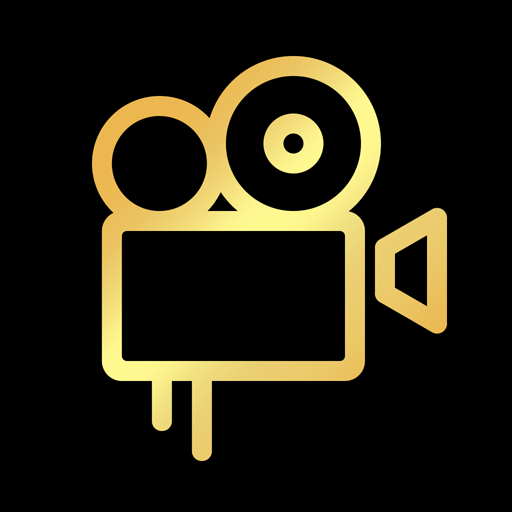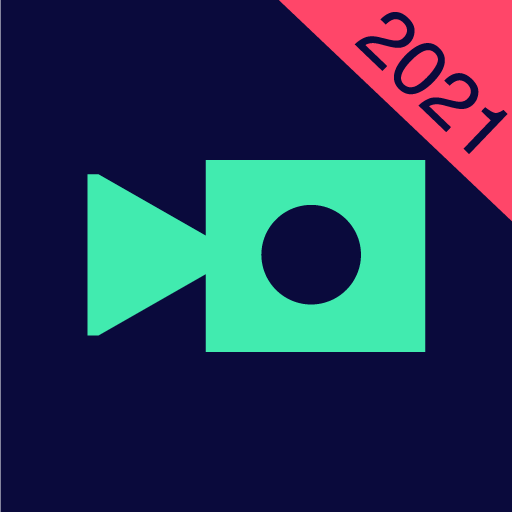ビデオ エディタ – 動画作成 フリー アプリ 編集 ユーチューブ グラム ムービー
BlueStacksを使ってPCでプレイ - 5憶以上のユーザーが愛用している高機能Androidゲーミングプラットフォーム
Play Movie Maker for YouTube & Instagram on PC
You can use ALIVE to record and share your daily life, turn everyday moments into cherished memories, and show your true creativity with video.
Stickers, filters, and music are very popular among young people, giving your short video more visual impact and rhythm. Anyone's video can easily become interesting and fun!
【Extremely Simple】
Capture your beauty with smart camera technology, take a shot anywhere and anytime.
Use any of ALIVE's built-in creative functions to help you create a cinematic experience!
Slide to edit, match effects with a just a tap, and easily showcase your work.
【Extremely Powerful】
Free timeline editing, cut anywhere you want.
Seamless connections, place videos anywhere you wish.
Sample effects, text, stickers, and music, giving a magical shock to each frame of your video.
【Extremely Fun】
Thousands of clips from all over the world, with lovely and charming people of diverse backgrounds.
Professionals and beginners from all around the world bring their work to life, helping stimulate your creative inspiration.
Share your story with the world.
Discover new ideas, and build new friendships.
Connect yourself to the world, download ALIVE today.
We value your feedback. If you have any suggestions for improvement, please send an email to feedback@alive-story.com
ビデオ エディタ – 動画作成 フリー アプリ 編集 ユーチューブ グラム ムービーをPCでプレイ
-
BlueStacksをダウンロードしてPCにインストールします。
-
GoogleにサインインしてGoogle Play ストアにアクセスします。(こちらの操作は後で行っても問題ありません)
-
右上の検索バーにビデオ エディタ – 動画作成 フリー アプリ 編集 ユーチューブ グラム ムービーを入力して検索します。
-
クリックして検索結果からビデオ エディタ – 動画作成 フリー アプリ 編集 ユーチューブ グラム ムービーをインストールします。
-
Googleサインインを完了してビデオ エディタ – 動画作成 フリー アプリ 編集 ユーチューブ グラム ムービーをインストールします。※手順2を飛ばしていた場合
-
ホーム画面にてビデオ エディタ – 動画作成 フリー アプリ 編集 ユーチューブ グラム ムービーのアイコンをクリックしてアプリを起動します。