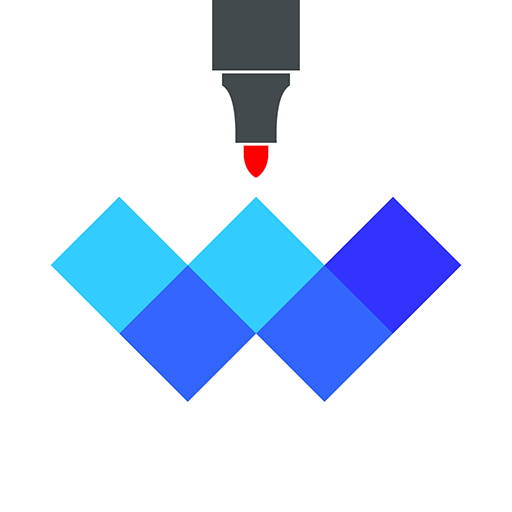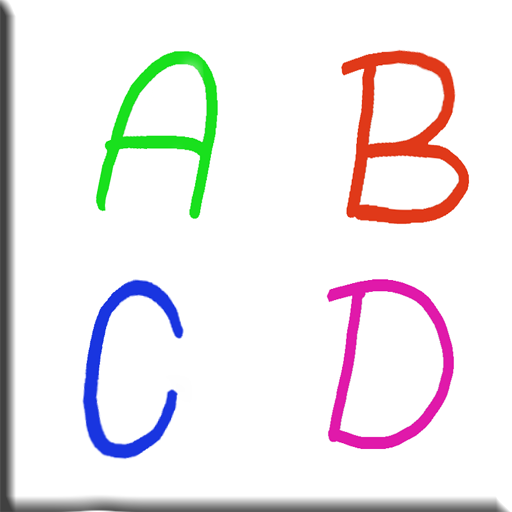
White Board
Gioca su PC con BlueStacks: la piattaforma di gioco Android, considerata affidabile da oltre 500 milioni di giocatori.
Pagina modificata il: 21 ottobre 2018
Play White Board on PC
You can use several different drawing tools in the application. You can use the Pen tool, change the background color, the pen color and size that you specify for how the line appears in the drawing.
The application is greatly simplified and without complications, and we tried as much as possible to reduce the appearance of ads.
Whiteboard application can be used by all age groups and it does not require any permissions and does not require any of the features of accessing your personal files and information.
Application features
*************************
✓ Very simple and elegant design
✓ You can choose the color of the pen
✓ You can choose the pen size
✓ You can choose the background color
✓ Eraser to erase and correct a specific part of the drawing
✓ Clear your screen in one click
✓ Easy access to important menu functions
The whiteboard application is completely free application and does not need internet to work.
We hope you have fun with our whiteboard app.
Gioca White Board su PC. È facile iniziare.
-
Scarica e installa BlueStacks sul tuo PC
-
Completa l'accesso a Google per accedere al Play Store o eseguilo in un secondo momento
-
Cerca White Board nella barra di ricerca nell'angolo in alto a destra
-
Fai clic per installare White Board dai risultati della ricerca
-
Completa l'accesso a Google (se hai saltato il passaggio 2) per installare White Board
-
Fai clic sull'icona White Board nella schermata principale per iniziare a giocare