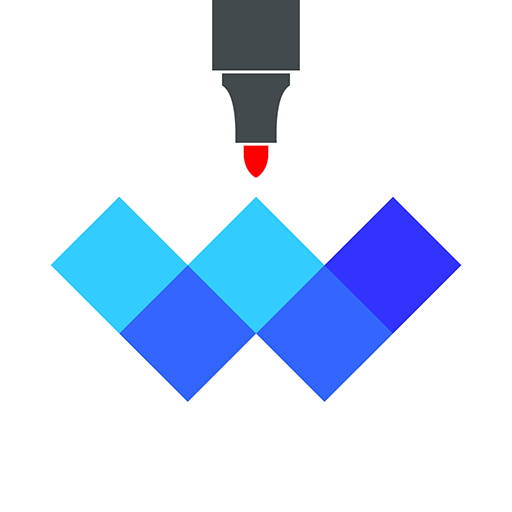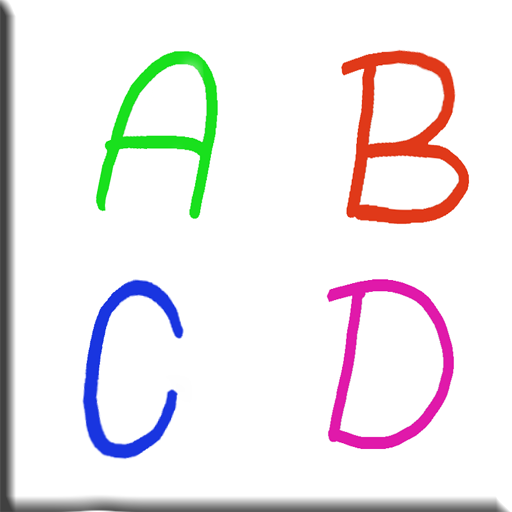
White Board
Chơi trên PC với BlueStacks - Nền tảng chơi game Android, được hơn 500 triệu game thủ tin tưởng.
Trang đã được sửa đổi vào: 21 tháng 10, 2018
Play White Board on PC
You can use several different drawing tools in the application. You can use the Pen tool, change the background color, the pen color and size that you specify for how the line appears in the drawing.
The application is greatly simplified and without complications, and we tried as much as possible to reduce the appearance of ads.
Whiteboard application can be used by all age groups and it does not require any permissions and does not require any of the features of accessing your personal files and information.
Application features
*************************
✓ Very simple and elegant design
✓ You can choose the color of the pen
✓ You can choose the pen size
✓ You can choose the background color
✓ Eraser to erase and correct a specific part of the drawing
✓ Clear your screen in one click
✓ Easy access to important menu functions
The whiteboard application is completely free application and does not need internet to work.
We hope you have fun with our whiteboard app.
Chơi White Board trên PC. Rất dễ để bắt đầu
-
Tải và cài đặt BlueStacks trên máy của bạn
-
Hoàn tất đăng nhập vào Google để đến PlayStore, hoặc thực hiện sau
-
Tìm White Board trên thanh tìm kiếm ở góc phải màn hình
-
Nhấn vào để cài đặt White Board trong danh sách kết quả tìm kiếm
-
Hoàn tất đăng nhập Google (nếu bạn chưa làm bước 2) để cài đặt White Board
-
Nhấn vào icon White Board tại màn hình chính để bắt đầu chơi