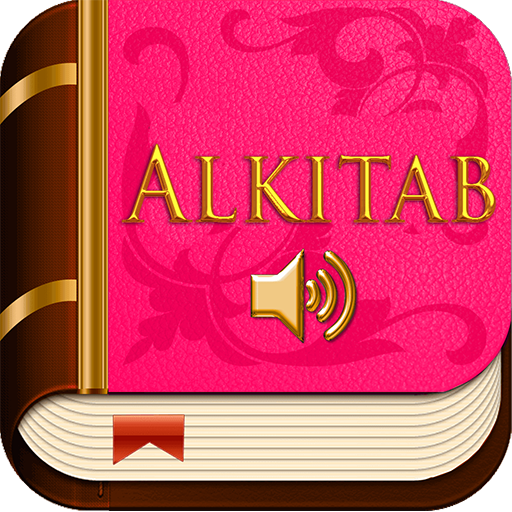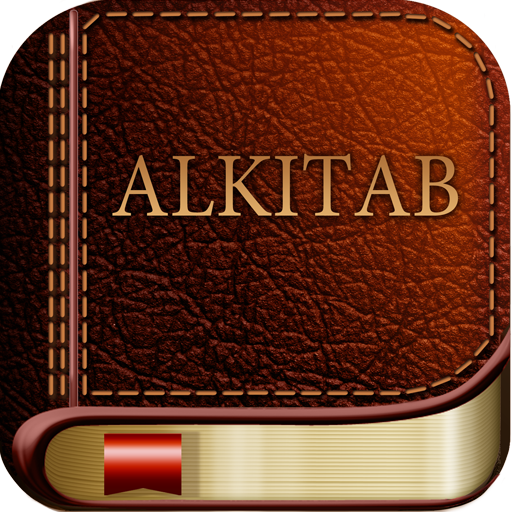Alkitab 📖
Mainkan di PC dengan BlueStacks – platform Game-Game Android, dipercaya oleh lebih dari 500 juta gamer.
Halaman Dimodifikasi Aktif: 16 Mei 2019
Play Bible in Indonesian 📖 on PC
The translation committee consisted of experts from the Netherlands, Switzerland and Indonesia.
Terjemaham Baru 1974 is the most popular translation of the Holy Bible which is commonly read and accepted for use in the church by Christians because the Bible was translated to Indonesian from the original Greek and Hebrew text.
Terjemaham Baru 1974 app is designed with friendly and easy to navigate graphic user interface which fits and suits perfectly for today’s high demand for flexibility in the software application.
👍 Terjemaham Baru app features:
⚫ Audio Bible: If you prefer to hear scripture rather than to read it, then this feature is perfect for you. Listen to any verse or passage and adjust the volume and speed to your heart’s content.
⚫ Offline Bible: No internet, not a problem, Alkitab app has ensured that the Bible works fully when you are offline.
⚫ Free: You can download this Bible App totally free and there are no hidden charges.
⚫ Bookmark: You can easily bookmark several portions of the Bible that ministers to your spirit for easy reference.
⚫ Night mode: The night mode feature makes it easier to study at night because the night mode feature eliminates the blue light rays that can affect not only the eyes but the quality and quantity of sleep as well.
⚫ Favorite List: The Bible is alive and as you study, or listen to Terjemaham Baru Bible gives you the due flexibility to create, organize portion and save with date different verses of the Bible for easy reference.
⚫ Add notes: Making notes while studying is one of the best ways to retain knowledge. Make notes and write your thoughts on the verse studied.
⚫ Changing text size: This is one feature that makes Alkitab one of the best Bible app because you get to adjust the text of Bible to higher or lower fonts that suits your eyes the best.
⚫ Sharing: You can share portions, verses of the Bible with friends, families, and colleagues on all social media platforms that are readily accessible to you.
⚫ Send verses by email: you can send verses of the scriptures through emails or SMS.
⚫ Receive verses on the phone: Automatically receive new, encouraging verses on your phone each and every day.
⚫ Keyword search: Looking for a certain verse or topic? The keyword search function allows you to surf the Bible looking for different verses and portions of the scriptures by keywords.
⚫ Remember the last verse: You can close the Bible app but anytime you open the app, it automatically returns to the last chapter and the verse you read.
With these and many features, Alkitab is a must app for those who want to enjoy richer and deeper fellowship with God in his word.
What then are you waiting for? Click the download button and join the rich community of those who have found the tool to lead them on to deeper satisfaction in the word of God.
👍 Download the complete Terjemaham Baru with the Old and the New Testament:
📖 Books of the Old Testament:
Genesis, Exodus, Leviticus, Numbers, Deuteronomy, Joshua, Judges, Ruth, 1 Samuel, 2 Samuel, 1 Kings, 2 Kings, 1 Chronicles, 2 Chronicles, Ezra, Nehemiah, Esther, Job, Psalms, Proverbs, Ecclesiastes, Song of Solomon, Isaiah, Jeremiah, Lamentations, Ezekiel, Daniel, Hosea, Joel, Amos, Obadiah, Jonah, Micah, Nahum, Habakkuk, Zephaniah, Haggai, Zechariah, Malachi.
📖 Books of the New Testament:
Matthew, Mark, Luke, John, Acts, Romans, 1 Corinthians, 2 Corinthians, Galatians, Ephesians, Philippians, Colossians, 1 Thessalonians, 2 Thessalonians, 1 Timothy, 2 Timothy, Titus, Philemon, Hebrews, James, 1 Peter, 2 Peter, 1 John, 2 John, 3 John, Jude, Revelation.
Mainkan Alkitab 📖 di PC Mudah saja memulainya.
-
Unduh dan pasang BlueStacks di PC kamu
-
Selesaikan proses masuk Google untuk mengakses Playstore atau lakukan nanti
-
Cari Alkitab 📖 di bilah pencarian di pojok kanan atas
-
Klik untuk menginstal Alkitab 📖 dari hasil pencarian
-
Selesaikan proses masuk Google (jika kamu melewati langkah 2) untuk menginstal Alkitab 📖
-
Klik ikon Alkitab 📖 di layar home untuk membuka gamenya