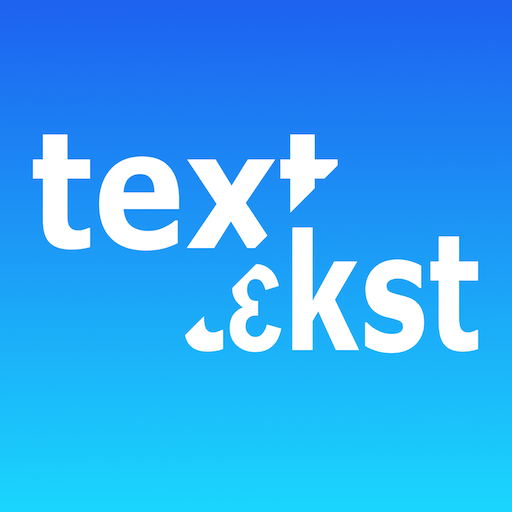Phonogram Sounds
Jouez sur PC avec BlueStacks - la plate-forme de jeu Android, approuvée par + 500M de joueurs.
Page Modifiée le: 29 juin 2019
Play Phonogram Sounds on PC
All About Reading is a multisensory, mastery-based program that starts with essential pre-reading skills and continues on to teach all five key components of reading.
All About Spelling teaches encoding skills, spelling rules, and multisensory strategies to help your student become a proficient speller for life.
Our lightly scripted “open and go” lesson plans and mastery-based approach leave no gaps and make this curriculum a favorite of homeschool families everywhere. Suitable for all ages and learning styles!
Jouez à Phonogram Sounds sur PC. C'est facile de commencer.
-
Téléchargez et installez BlueStacks sur votre PC
-
Connectez-vous à Google pour accéder au Play Store ou faites-le plus tard
-
Recherchez Phonogram Sounds dans la barre de recherche dans le coin supérieur droit
-
Cliquez pour installer Phonogram Sounds à partir des résultats de la recherche
-
Connectez-vous à Google (si vous avez ignoré l'étape 2) pour installer Phonogram Sounds
-
Cliquez sur l'icône Phonogram Sounds sur l'écran d'accueil pour commencer à jouer