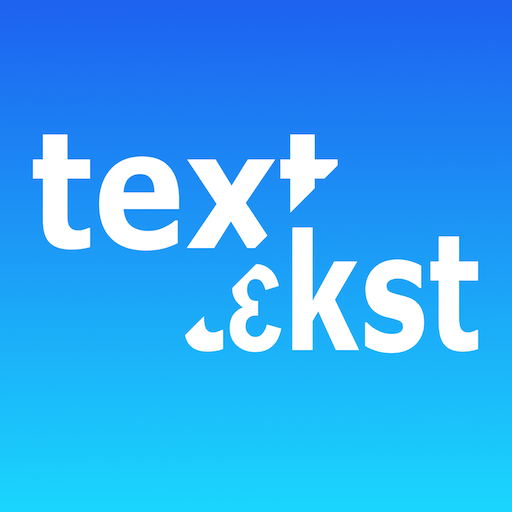このページには広告が含まれます

Phonogram Sounds
Educational | All About Learning Press
BlueStacksを使ってPCでプレイ - 5憶以上のユーザーが愛用している高機能Androidゲーミングプラットフォーム
Play Phonogram Sounds on PC
Click a tile and hear the correct pronunciation! This interactive program features clear enunciation of the sounds of the letters and letter combinations (also known as phonograms). Contains all 72 of the basic phonograms as taught in the All About Reading and All About Spelling language arts curriculum.
All About Reading is a multisensory, mastery-based program that starts with essential pre-reading skills and continues on to teach all five key components of reading.
All About Spelling teaches encoding skills, spelling rules, and multisensory strategies to help your student become a proficient speller for life.
Our lightly scripted “open and go” lesson plans and mastery-based approach leave no gaps and make this curriculum a favorite of homeschool families everywhere. Suitable for all ages and learning styles!
All About Reading is a multisensory, mastery-based program that starts with essential pre-reading skills and continues on to teach all five key components of reading.
All About Spelling teaches encoding skills, spelling rules, and multisensory strategies to help your student become a proficient speller for life.
Our lightly scripted “open and go” lesson plans and mastery-based approach leave no gaps and make this curriculum a favorite of homeschool families everywhere. Suitable for all ages and learning styles!
Phonogram SoundsをPCでプレイ
-
BlueStacksをダウンロードしてPCにインストールします。
-
GoogleにサインインしてGoogle Play ストアにアクセスします。(こちらの操作は後で行っても問題ありません)
-
右上の検索バーにPhonogram Soundsを入力して検索します。
-
クリックして検索結果からPhonogram Soundsをインストールします。
-
Googleサインインを完了してPhonogram Soundsをインストールします。※手順2を飛ばしていた場合
-
ホーム画面にてPhonogram Soundsのアイコンをクリックしてアプリを起動します。